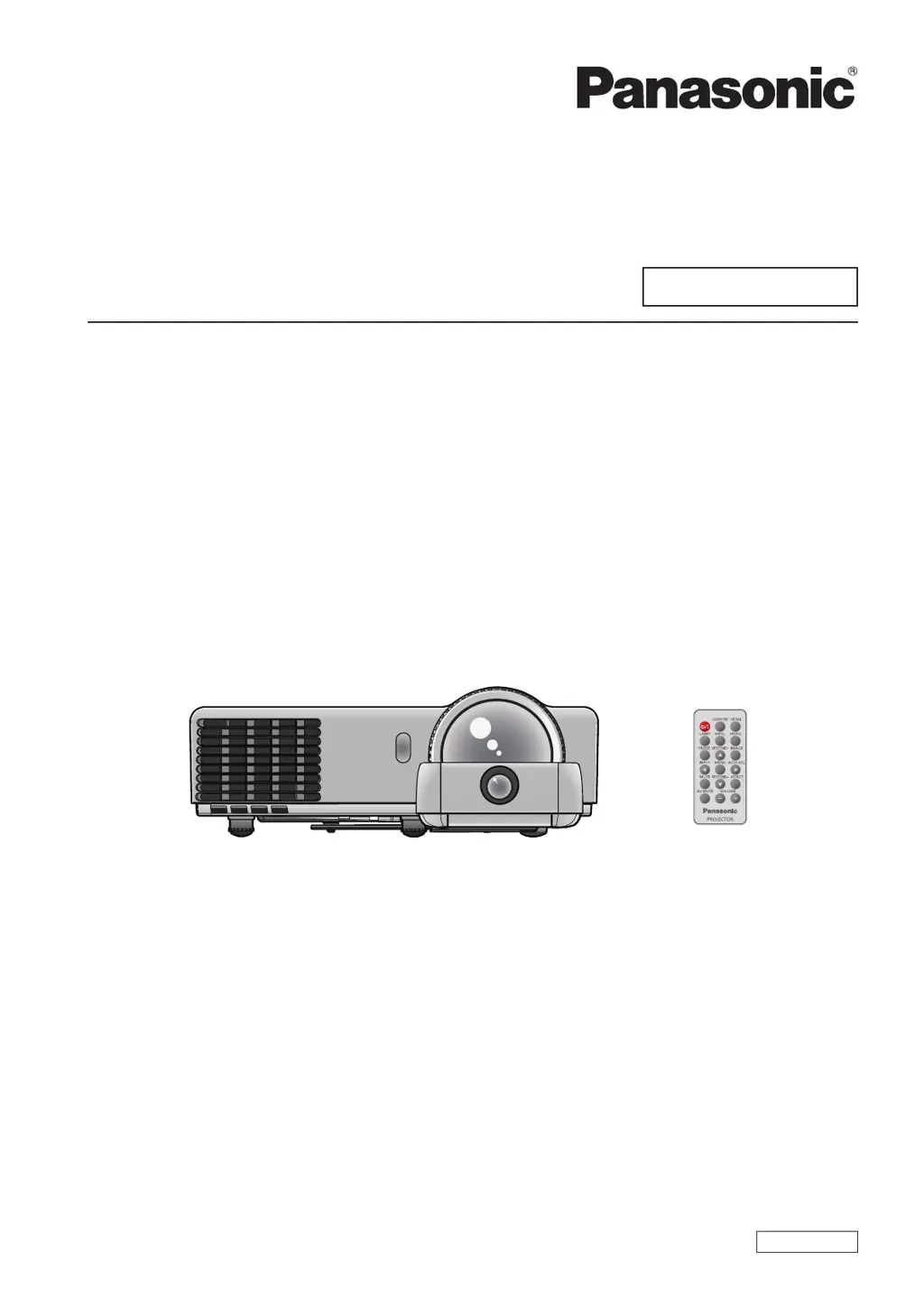Why Panasonic PT-TW331RE Projector power does not turn on?
- KkeverettAug 13, 2025
The Panasonic Projector may not power on because the power cord isn't connected, there's no electric supply at the wall outlet, the circuit breakers have tripped, or the lamp cover hasn't been securely installed. Check the power cord connection, ensure the wall outlet has power, reset the circuit breakers if needed, and securely install the lamp cover.