
Do you have a question about the Panasonic PT-TW331RE and is the answer not in the manual?
Details safe handling and use of the power cord and plug to prevent hazards.
Emphasizes keeping air intake/exhaust ports clear to prevent overheating and damage.
Details safe practices for handling projector and pen batteries to prevent burns or leaks.
Stresses holding the plug when disconnecting the power cord to prevent damage.
Details safe installation locations and conditions, avoiding extreme temperatures and interference.
Explains the function of each input and output terminal on the projector.
Details battery installation and how to use the pen for drawing on the screen.
Outlines four projection methods: desk/floor, ceiling mount, front/rear.
Guidance on placing the projector for optimal screen size and throw distance.
Explains how to use the adjustable feet to change the projector's height and angle.
Advises on reading manuals, turning off power, and preparing cables before connecting.
Shows examples of connecting Blu-ray, DVD players, VCRs, and audio equipment.
Step-by-step guide for attaching and connecting the power cord to an outlet.
Procedure for safely removing the power cord from the projector and outlet.
Explains the meaning of different states of the ON(G)/STANDBY(R) indicator.
Steps to turn on the projector, including checking connections and indicator status.
Detailed steps for turning off the projector and waiting for cooling.
How to choose the active input source using the control panel or remote.
Guides on adjusting projection angle and focus for optimal image display.
How to switch between different input sources using remote control buttons.
Describes buttons for image settings, input selection, and auto adjustment.
Covers buttons for muting audio, changing aspect ratio, and volume adjustment.
Provides a guide on how to navigate and operate the on-screen display menus.
Lists settings for Color Mode, Brightness, Contrast, Sharpness, Saturation, Hue, Gamma, Color Temp, Color Space.
Details settings for Aspect Ratio, Phase, Clock, Position, Ceiling Mount, Language, and more.
Covers settings like Auto Source, Auto Power Off, Lamp Settings, High Altitude, Dust Filter Reminder, Information.
Outlines network settings including DHCP, IP Address, Subnet Mask, Gateway, and DNS.
Explains how to select color modes and adjust wall color for optimal projection.
Explains the meaning of <TEMP> and <LAMP> indicators and potential causes.
Safety precautions before performing any maintenance or replacement.
Cautions and notes on safely handling and replacing the lamp unit.
Detailed, step-by-step instructions for replacing the lamp unit.
Solutions for power not turning on and no picture appearing.
Troubleshooting fuzzy pictures, pale colors, and no sound from the speaker.
Resolving partial/scrolling images and notebook display issues.
Troubleshooting unstable images, reversed images, and projector unresponsiveness.
Explains messages like Dust Filter Reminder, Lamp Warning, Fan Locked, and Temperature Fail.
Details model numbers, power, panel size, lens, lamp, and contrast ratio.
Covers scanning frequencies, color systems, projection size, aspect ratio, speaker, and volume.
Lists all terminals, cabinet material, dimensions, and weight.
Specifies operating environment, power supply, and remote control range.












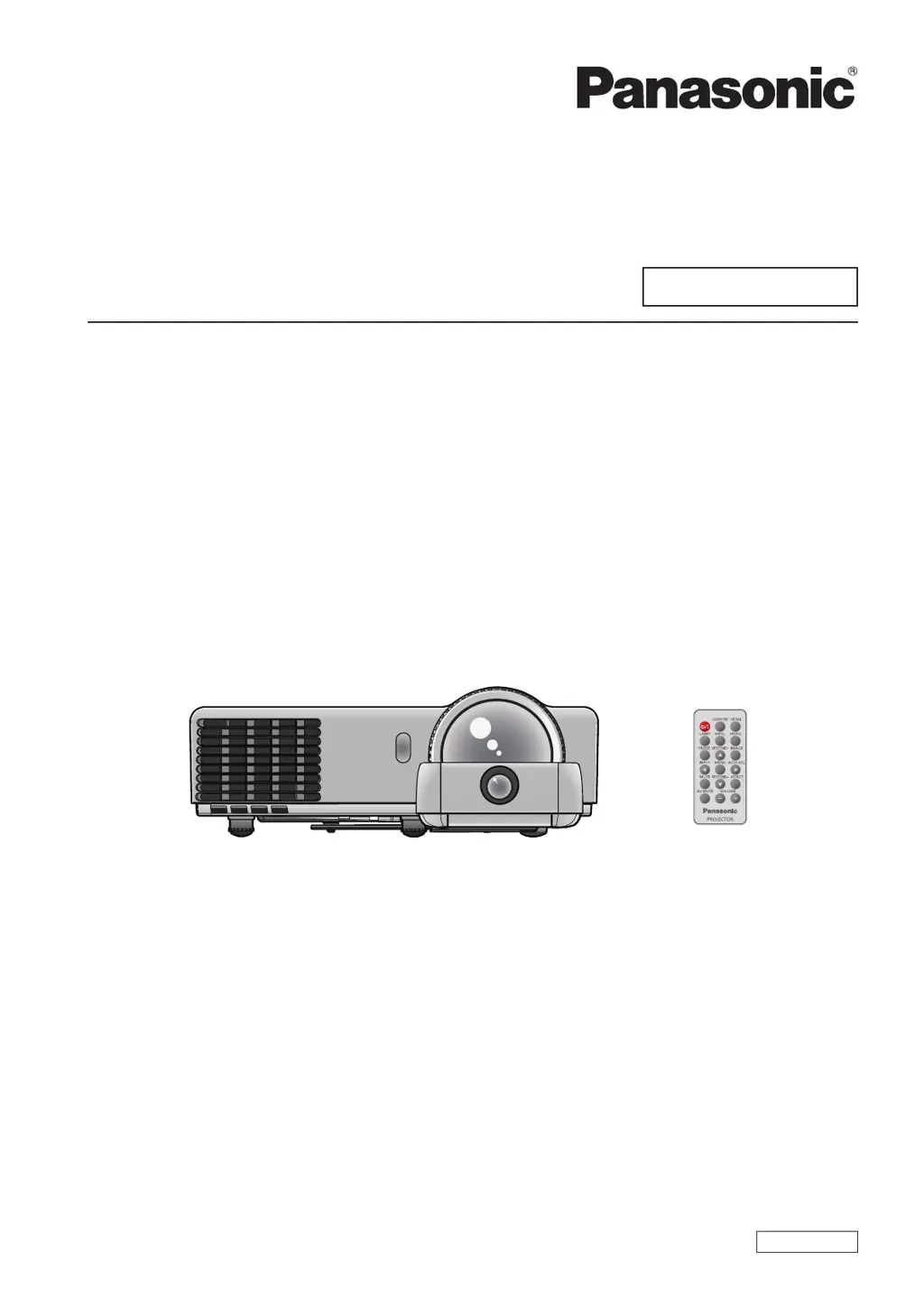