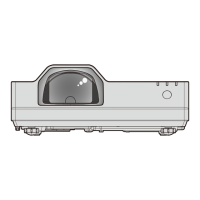12 - ENGLISH
[Logo] ................................................................... 64
[Security]
.............................................................. 66
[Power management]
........................................... 67
[Filter counter]
...................................................... 68
[Test pattern]
......................................................... 68
[Network]
.............................................................. 69
[Remote control]
................................................... 70
[Factory default]
.................................................... 70
[Memory Viewer] menu
........................................... 71
[Set Slide]
............................................................. 71
[Slide Transition Effect]
......................................... 71
[Sort Order]
........................................................... 71
[Rotate]
................................................................. 71
[Best Fit]
............................................................... 72
[Repeat]
................................................................ 72
[Apply]
.................................................................. 72
[Info.] menu
............................................................. 73
[Info.]
.................................................................... 73
Network control
....................................................... 74
Network connections
............................................ 74
Accessing from the Web browser
......................... 75
Using useful functions
............................................ 79
Memory Viewer function
....................................... 79
USB Display function
............................................ 81
Chapter 5 Maintenance
Power/Warning Indicators ...................................... 84
When an indicator lights up
.................................. 84
Maintenance/replacement....................................... 86
Before performing maintenance/replacement
...... 86
Maintenance
......................................................... 86
Replacing the unit
................................................. 88
Troubleshooting
...................................................... 91
Chapter 6 Appendix
Technical Information ............................................. 93
PJLink protocol
..................................................... 93
<SERIAL IN> terminal
.......................................... 94
List of compatible signals
..................................... 97
Specications
.......................................................... 99
Dimensions
............................................................ 101
Ceiling mount bracket safeguards....................... 102
Index
....................................................................... 103
Contents

