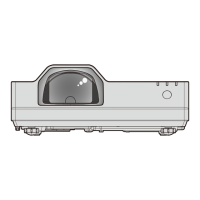ENGLISH - 59
[Expand] menu
On the menu screen, select [Expand] from the main menu, and select an item from the sub-menu.
Refer to “Navigating through the menu” (x
page 44) for the operation of the menu screen.
fAfter selecting the item, press asqw to set.
[Language]
You can switch the language of the on-screen display.
1) Press as to select [Language].
2) Press the <ENTER> button.
f The [Language] screen is displayed. (It is displayed in 23 languages with 3 pages.)
3) Press as to switch the language.
f The languages will switch each time you press the button.
4) Press the <ENTER> button.
f Various menus, settings, adjustment screens, control button names, etc., are displayed in the selected language.
f The language can be changed to English, German, French, Italian, Spanish, Portuguese, Dutch, Swedish, Finnish,
Norwegian, Danish, Polish, Hungarian, Czech, Russian, Turkish, Arabic, Kazakh, Vietnamese, Chinese, Korean,
Japanese and Thai.
Note
f The on-screen display language of the projector is set to English by default and when [Expand] → [Factory default] is
executed (x
page 70).
[Auto setup]
Press the <AUTO SETUP> button on the remote control to set the automatic operations of the Input search function, Auto PC
adj. function and the Auto keystone function.
1) Press as to select [Auto setup].
2) Press the <ENTER> button.
f The [Auto setup] screen is displayed.
3) Press as to switch the item.
f The items will switch each time you press the button.
Chapter 4 Settings - [Expand] menu

