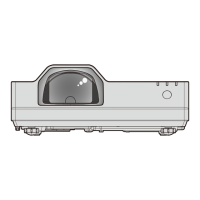Read this rst!
ENGLISH - 9
To remove the battery
1. Press the guide and lift the cover. 2. Remove the batteries.
rTrademarks
f Windows, Windows Vista and Internet Explorer are registered trademarks or trademarks of Microsoft
Corporation in the United States and other countries.
f Mac, Mac OS, OS X and Safari are trademarks of Apple Inc., registered in the United States and other
countries.
f HDMI, the HDMI logo and High-Denition Multimedia Interface is a trademark or registered trademark of HDMI
Licensing LLC.
f PJLink
™
is a trademark or pending trademark in Japan, the United States, and other countries and regions.
f Adobe and Adobe Reader are trademarks or registered trademarks of Adobe Systems Inc. in the United States
and/or other countries.
f All other names, company names, and product names mentioned in this manual are trademarks or registered
trademarks of their respective owners.
Please note that the
®
and
TM
symbols are not specied in this manual.
r Illustrations in these operating instructions
f Illustrations of the projector, screen, and other parts may vary from the actual product.
r Page references
f Reference pages in this manual are indicated as : (Æ page 00).
r Terms
f In this manual, the “Wireless remote control unit” accessory is referred to as the “Remote control”.
f The <INPUT/ENTER> button on the control panel is functioned as the <ENTER> button when the menu screen
is displayed. The operating procedure of menu screen is described as "Press the <ENTER> button" in this
manual in order to unify the control panel operation with the remote control operation.
