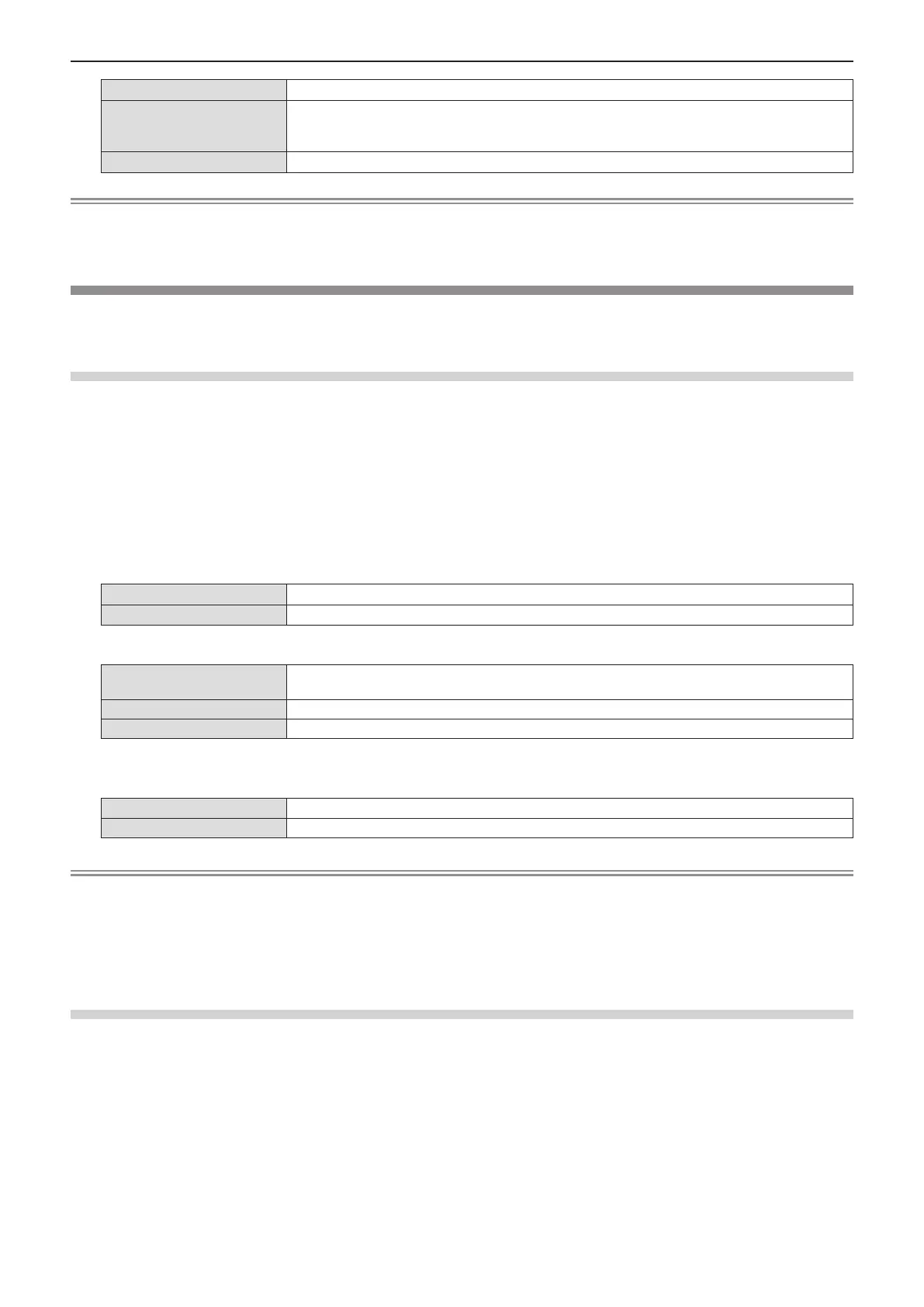[NORMAL]
Select when high luminance is required.
[ECO1]
Select when multiple projectors are used side by side. By using in combination with the adjustment in
the [DISPLAY OPTION] menu → [COLOR ADJUSTMENT] or [COLOR CORRECTION], it is possible
to suppress image appearance variations between projectors.
[ECO2]
Select when high luminance is not required.
Note
f The projector can consume less power, extend the luminous lamp life longer and produce less operation noise when set from [NORMAL] to
[ECO1] or from [ECO1] to [ECO2].
f [LAMP POWER] cannot be set when the test pattern is displayed.
[ECO MANAGEMENT]
This function optimizes the luminous lamp power according to the operating status and reduces power
consumption.
Setting [AUTO POWER SAVE]
Set whether or not to enable the three functions, [AMBIENT LIGHT DETECTION], [SIGNAL DETECTION] and
[AV MUTE DETECTION].
1) Press as to select [ECO MANAGEMENT].
2) Press the <ENTER> button.
f The [ECO MANAGEMENT] screen is displayed.
3) Press as to select the [AUTO POWER SAVE].
4) Press qw to switch the [AUTO POWER SAVE].
[ON]
Enables the energy conservation setting.
[OFF]
Disables the energy conservation setting.
5) Press as to select one item.
[AMBIENT LIGHT
DETECTION]
Adjusts the power of the luminous lamp according to the brightness of the installation location.
[SIGNAL DETECTION]
Lowers the power of the luminous lamp when there is no signal.
[AV MUTE DETECTION]
Lowers the power of the luminous lamp in AV mute.
6) Press qw to switch the item.
f The items will switch each time you press the button.
[ON]
Enables above setting.
[OFF]
Disables above setting.
Note
f The lamp power cannot decrease automatically in the following cases:
g When the luminous lamp is just turned on or [LAMP POWER] is just set
f When [AUTO POWER SAVE] is set to [OFF], settings of [AMBIENT LIGHT DETECTION], [SIGNAL DETECTION], [AV MUTE DETECTION]
are unavailable.
f When objects, etc. are placed on top of the projector, the luminance sensor may be blocked, therefore the brightness cannot be detected
correctly. The projector may not work properly even [AMBIENT LIGHT DETECTION] is set to [ON].
Setting [POWER MANAGEMENT]
Set the operation of the power management function when there is no signal input for a certain period of time.
1) Press as to select [ECO MANAGEMENT].
2) Press the <ENTER> button.
f The [ECO MANAGEMENT] screen is displayed.
3) Press as to select [POWER MANAGEMENT].
4) Press qw to switch the item.
ENGLISH
-
89
Chapter 4 Settings - [PROJECTOR SETUP] menu