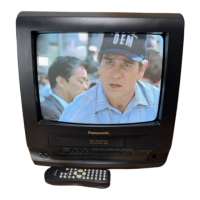5.1.6.1.1. Service Position (1)
1. Remove the Rear Cover. Then, pull the VCR/DVD Unit.
Fig. 6-1
2. Remove the DVD Unit, and connect the DVD Unit using the
Extension Cable 16P.
Fig. 6-2
5.1.6.1.2. Service Position (2)
1. Perform step 1 in Service Position (1) as shown in Fig. 6-1.
2. Raise the TV Main C.B.A. and connect it using the Extension Cable
19P.
Fig. 6-3
17

