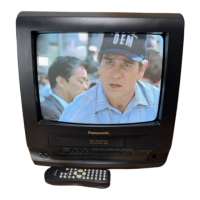5.1.6.1.3. Service Position (3)
1. Perform step 1 in Service Position (1) as shown in Fig. 6-1.
2. Raise the Power Supply C.B.A. and connect it using the 2
Extension Cables 13P (or 7P).
Fig. 6-4
5.1.6.1.4. Service Position (4)
1. Perform step 1 in Service Position (1) as shown in Fig. 6-1.
2. Turn the VCR/DVD Unit to the right.
3. To service the Main C.B.A.:
Remove the Main C.B.A. with the Mechanism, and place the Main
C.B.A. with the Mechanism so the top of the Cassette Up Ass'y
touches to the edge of the Cabinet in order to avoid the removal of
18

