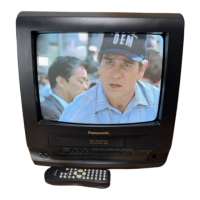Test Point :
TP49 (CRT C.B.A.)
Adjustment :
SUB COLOR (EVR),
SUB TINT (EVR),
Specification :
Refer to descriptions below.
Input :
Video Input Jack,
Rainbow Color Bar
Mode :
STOP
Equipment :
Oscilloscope,
NTSC Video Pattern Generator
1. Supply the Rainbow Color Bar signal to Video Input Jack.
2. Connect the Oscilloscope to TP49 on the CRT C.B.A.
3. Select SUB BRIGHT in EVR adjustment mode. Then, after making
a note of original value, adjust to the (C0).
4. Select SUB TINT in EVR adjustment mode and adjust so that level
A and B should be equal in amplitude.
Fig. E5-1
5. Select SUB COLOR in EVR adjustment mode and adjust which
higher level that level C is 1.5 V[p-p]±0.15 V[p-p].
Fig. E5-2
41

