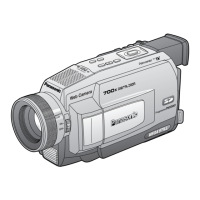16
For assistance, please call : 1-800-211-PANA(7262) or send e-mail to : consumerproducts@panasonic.com
APress JOG KEY to set your selection.
BRotate JOG KEY to select a menu
item.
CPress JOG KEY to set your selection.
• The “●” mark indicates selection.
DPress MENU twice to exit the menu.
The Palmcorder features three menu
displays: one for CAMERA mode
(recording), one for M-CARD (Memory Card
Photo Mode) and one for VCR mode
(Playback). (pp. 104~107)
Using the Palmcorder Menu
• While the Menu screen is displayed, you
cannot record on or play a tape.
• While recording, the Menu screen cannot
be displayed.
• During playback, the Menu screen can be
displayed.
1Press MENU to display the CAMERA
or VCR menu (according to the
POWER setting).
2Rotate JOG KEY to select a menu
item.
Displaying the MENU
Before you begin
• Connect the Palmcorder to a power
source. (pp. 13, 14)
• Set POWER to CAMERA or VCR.
1 : D. FUNCTION
CAMERA FUNCTION menu is
displayed. To select D.FUNCTION,
D.ZOOM, or PROGRESSIVE.
2 : ADJUST
CAMERA ADJUST menu is displayed.
To select PROG. AE or CINEMA.
3 : REC MODE
CAMERA REC-MODE menu is
displayed. To select REC-SPEED,
AUDIO-REC, INDEX, SHUTTER,
SELF-REC, WIND-CUT, or ZOOM-MIC.
4 : SET-UP
CAMERA SET-UP menu is displayed.
To select REMOTE or BEEP.
5 : DISPLAY SETTING
DISPLAY SETTING menu is displayed.
To select DISPLAY, C.RESET, DATE/
TIME, or CLOCK-SET.
6 : LCD/EVF SETTING
LCD/EVF SETTING menu is displayed.
To select LCD BRIGHTNESS, LCD
COLOR or EVF BRIGHTNESS.
7 : PHOTO TITLE
PHOTO TITLE menu is displayed. To
select TITLE or MODE.
1 : PLAY FUNCTION
VCR PLAY FUNCTION menu is
displayed. To select D. FUNCTION,
D.EFFECT, or D.ZOOM.
2 : REC MODE
VCR REC MODE menu is displayed.
To select REC-SPEED or AUDIO-DUB.
3 : PLAY MODE
VCR PLAY MODE menu is displayed.
To select INDEX, AUDIO, REMOTE, or
B.SEARCH.
4 : MULTI SETTING
MULTI SETTING menu is displayed.
To select SPEED.
5 : DISPLAY SETTING
DISPLAY SETTING menu is displayed.
To select DISPLAY, C.RESET, DATE/
TIME, or CLOCK-SET.
6 : LCD/EVF SETTING
LCD/EVF SETTING menu is displayed.
To select LCD BRIGHTNESS, LCD
COLOR or EVF BRIGHTNESS.
CAMERA Main menu
VCR Main menu
Setting the MENU Items
(EX. VCR Mode menu)
1, D
MENU
2, A, B, C
JOG KEY
DV102.p 14-16.p65 02/03/05, 12:5616

