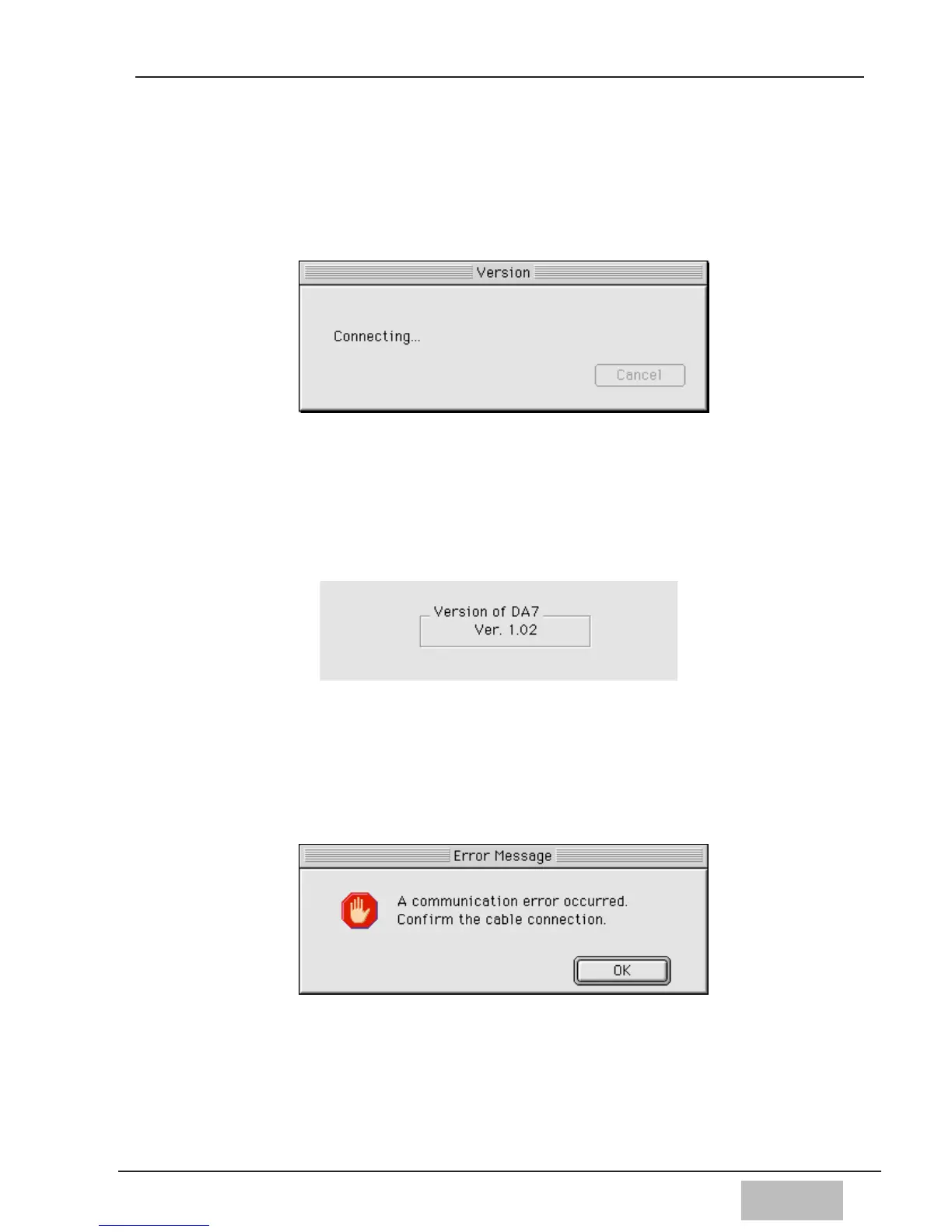1-9
[VERSION]
Clicking on the [Version] button opens a window with a text line saying,
“connecting...” in it.
When a successful upgrade has been completed, the window returns to the
Menu window, displaying the version number of the DA7 at the top right.
If the connection was not made successfully an error message will appear.
Click the [OK] button to go back to [Menu] window and check the set up
ports and connections.
