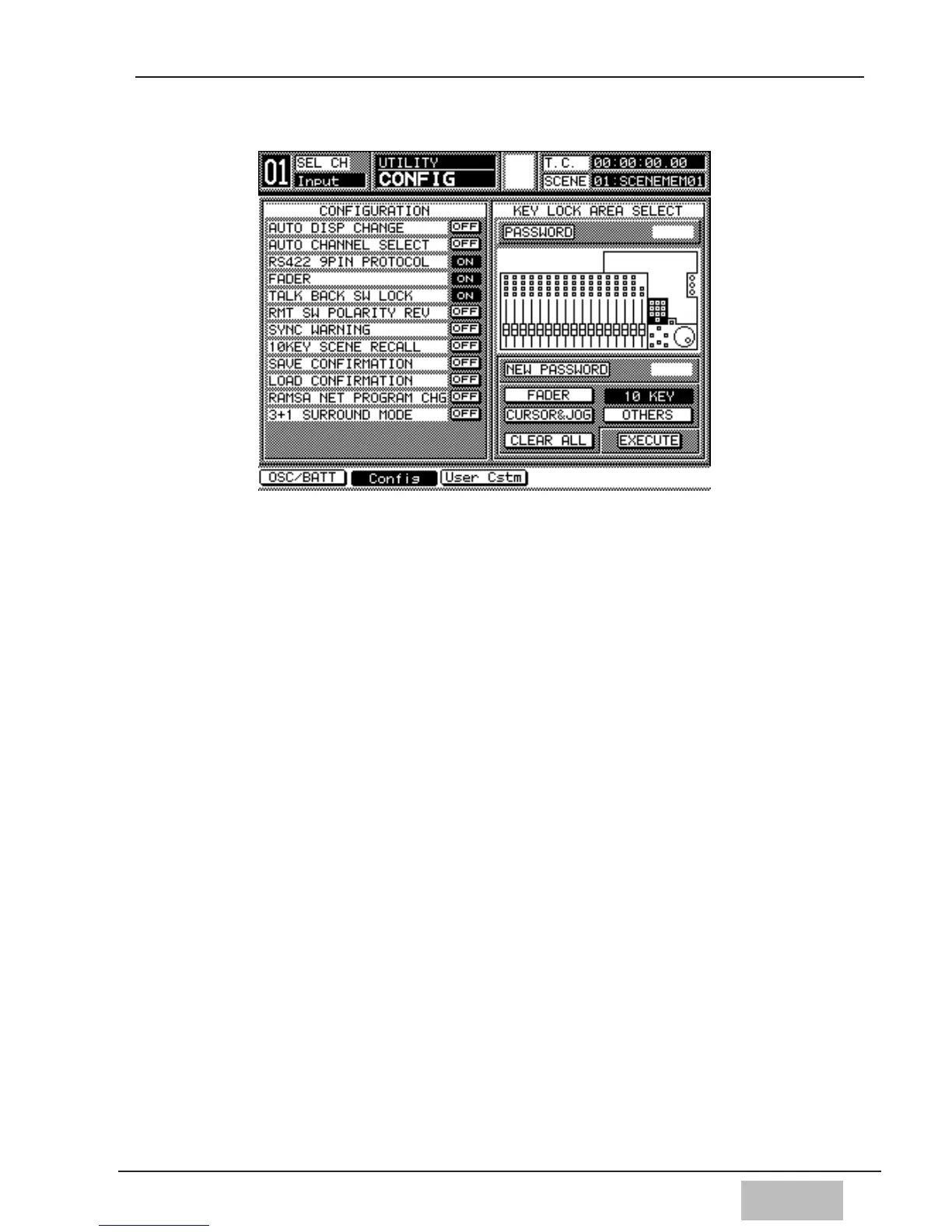When the RS-422 9PIN PROTOCOL area is ON:
* The REPLAY and LOOP buttons will not function.
* The Communication speed must be set to 38.4 KBPS.
When the RS-422 9PIN PROTOCOL area is OFF, MMC will be the default.
21. New shortcut for switching the built-in oscillator on / off
To switch the internal oscillator [ON] or [OFF] press the UTILITY button
while holding down the MMC button on the DA7’s Top Panel.
22. New shortcut to switch the built-in SOLO-MUTE on / off
To switch the SOLO-MUTE [ON] or [OFF] press the UNDO/REDO button
while holding down the MMC button on the DA7’s Top Panel.
3-17
[UTILITY>CONFIG] window
