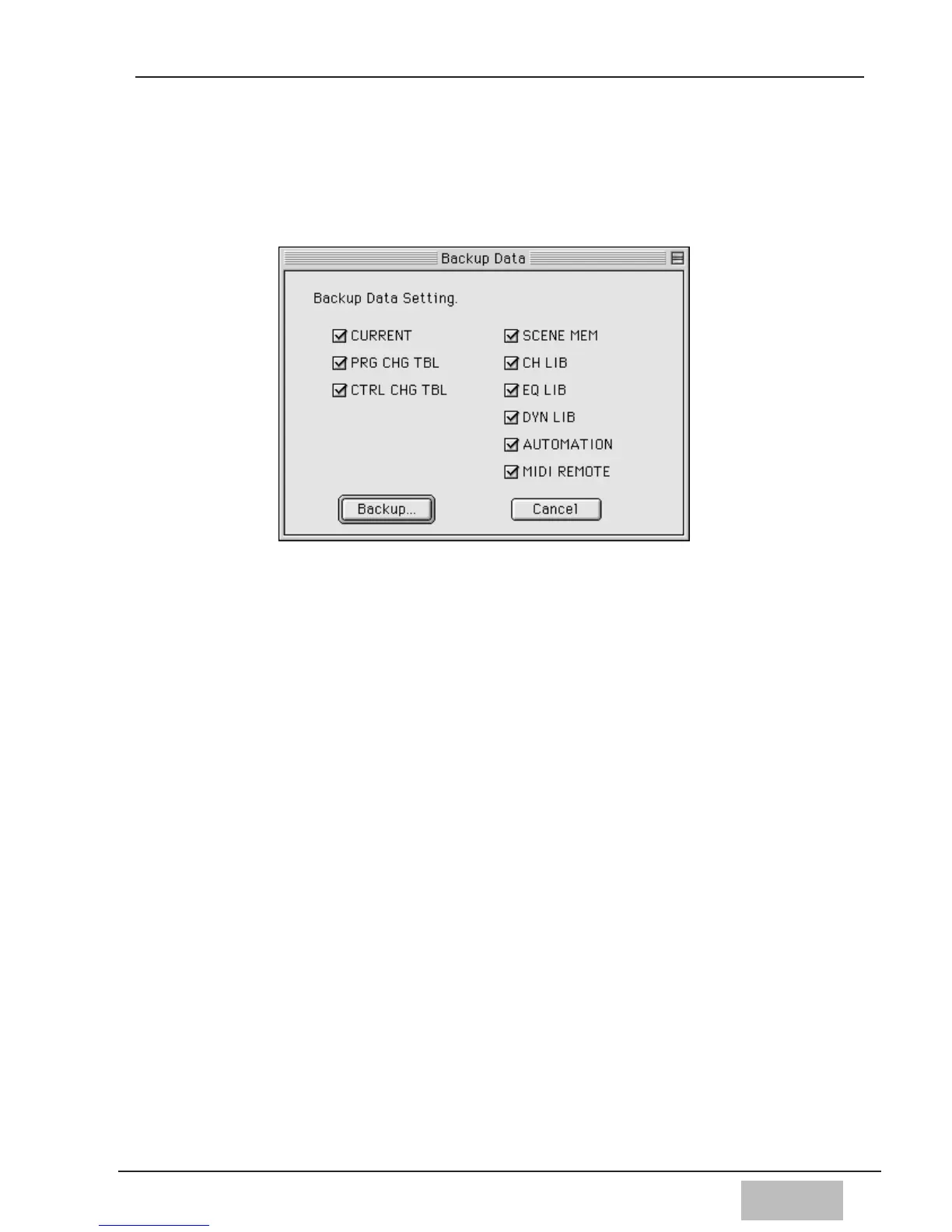1-11
[BACKUP]
4. The [DATA Selection] window appears. Select the data that you need to
backup onto your computer from the following list:
[CURRENT] Current Set Data
[PRG CHG TBL] Program Change Table
[CTRL CHG TBL] Control Change Table
[SCENE MEM] Scene Memory
[CH LIB] Channel Library
[EQ LIB] Equalizer Library
[DYN LIB] Dynamics Library
[AUTOMATION] Automation
[MIDI REMOTE] MIDI Remote Library
5. Click the [Backup] button after making a selection.