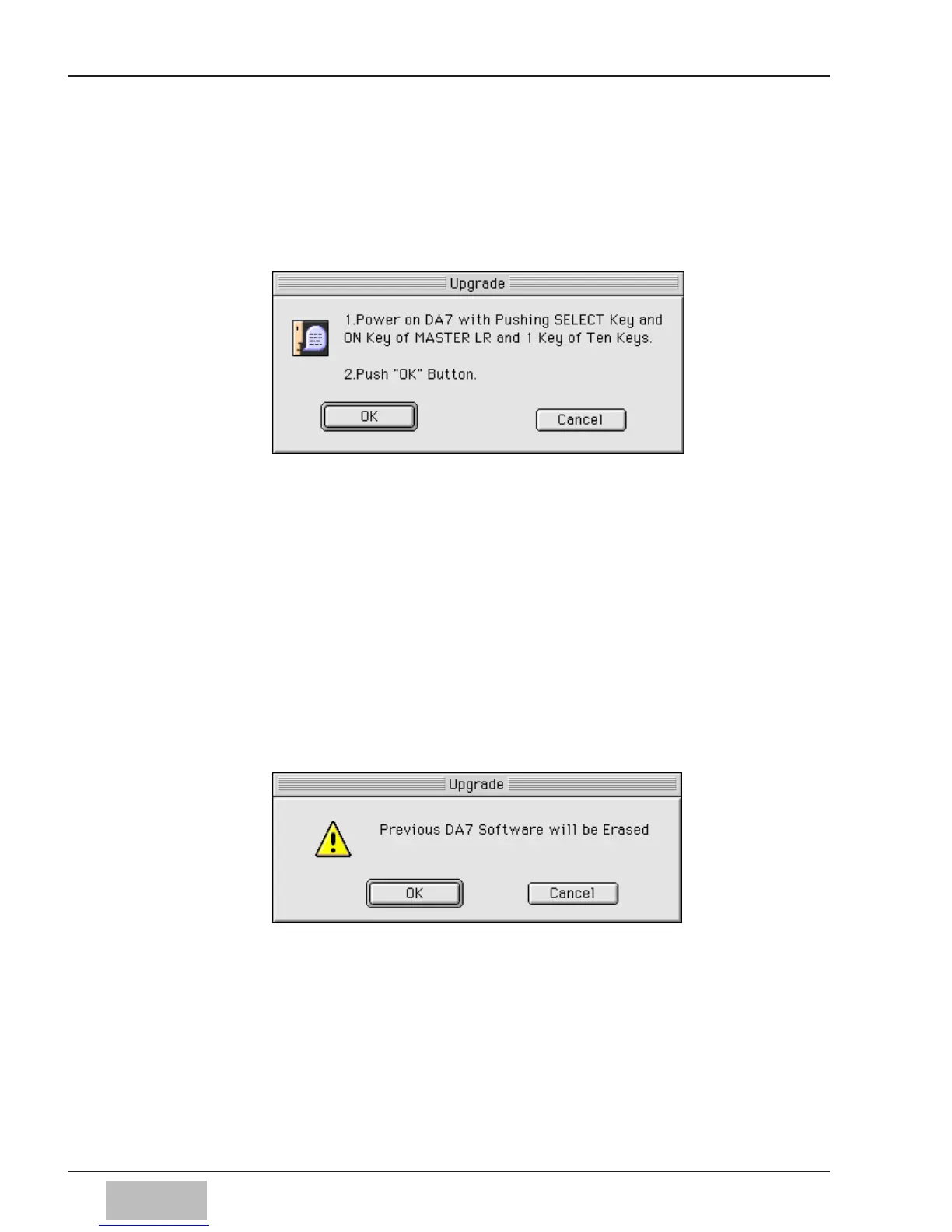1-14
[UPGRADE]
4. Follow the instructions on your computer’s display.
• Power OFF the DA7.
• Power ON the DA7 while simultaneously holding down the SELECT
and ON keys of the MASTER LR Channel and the #1 key on the
numeric Ten Key Pad. A message confirming the start of the upgrade
will be displayed.
• Cursor to the [OK] button on the DA7 and press the ENTER key
5. Click the [OK] button on the computer’s display. A message confirming
that a previous program in the DA7 will be erased will appear. This is
normal.
6. On the DA7 LCD display, Cursor to the [OK] button.