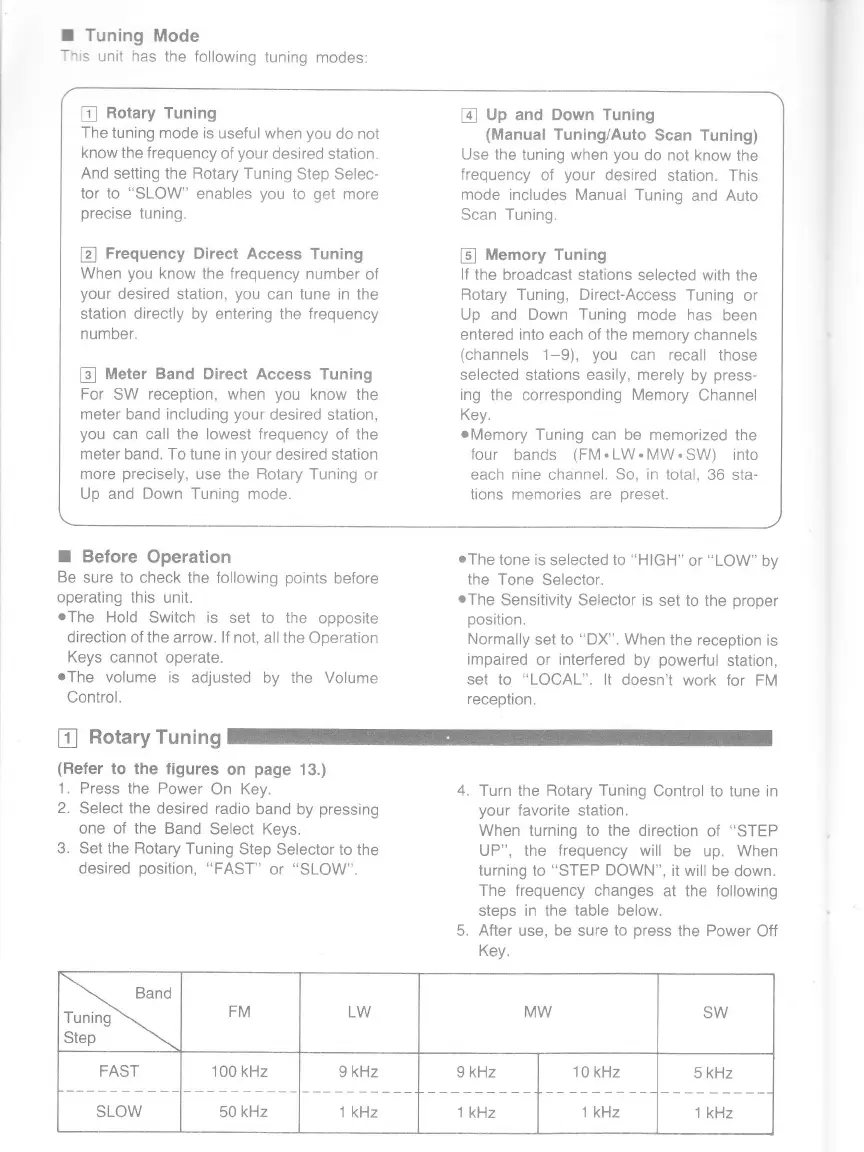I
Tuning Mode
This
unit has the following
tuning modes
I
Rotary Tuning
The tuning mode
is useful when
you
do not
know the frequency
of
your
desired station.
And
setting the Rotary Tuning
Step Selec-
tor to
"SLOW"
enables
you
to
get
more
precise
tuning.
@
Frequency Direct Access Tuning
When
you
know
the frequency number
of
your
desired
station,
you
can tune in the
station directly by
entering the
frequency
number.
B
Meter Band
Direct Access Tuning
For
SW
reception, when
you
know the
meter band including
your
desrred station,
you
can call the lowest frequency of the
meter band. To tune in
your
desired station
more
precisely,
use the Botary Tuning or
Up and Down Tuning mode.
@
Up and
Down Tuning
(Manual
Tuning/Auto
Scan
Tuning)
Use the tuning when
you
do not know
the
frequency
of
your
desired
station. This
mode includes Manual Tuning
and Auto
Scan Tuning.
p
Memory Tuning
lf
the broadcast stations
selected with the
Rotary Tuning, Direct-Access
Tuning
or
Up and Down
Tuning
mode
has been
entered into
each of
the memory
channels
(channels
1-9),
you
can
recall those
selected
stations
easily, merely
by
press-
ing
the corresponding Memory
Channel
Key.
.Memory
Tuning can be memorized
the
four
bands
(FM.LW.MW.SW)
into
each
nine
channel.
So, in total,
36 sta-
tions memories are
preset.
I Before
Operation
Be
sure to check
the following
points
before
operating
this unit.
.The
Hold Switch is
set to the
opposite
direction
of the arrow. lf not,
all the Operation
Keys cannot
operate.
.The
volume is
adjusted by the Volume
Control.
.The
tone is
selected
to
"HIGH"
or
"LOW"
by
the Tone Selector.
.The
Sensitivity Selector rs
set to the
proper
position.
Normally
set
to
"DX".
When
the reception is
impaired
or
interfered
by
powerful
station,
set
to
"LOCAL".
lt doesn't
work for
FM
reception.
I
Rotary
Tuning
(Refer
to the
figures
on
page
13.)
1. Press the Power
On Key.
2.
Select the desired
radio
band by
pressing
one of the Band
Select Keys.
3. Set the Rotary
Tuning
Step
Selector to the
desired
position,
"FAST"
or
"SLOW".
4.
Turn the Rotary Tuning
Control to tune in
your
favorite
station.
When turning to the
direction
of
"STEP
UP", the frequency will
be up. When
turning to
"STEP
DOWN",
it will
be down.
The frequency changes
at the following
steps in the table below.
5. After use, be sure
to
press
the Power
Off
Key
Band
Tuning
Step
FM
LW MW
SW
FAST
1 00 kHz
9
kHz
9 kHz 10 kHz
5 kHz
SLOW
50
kHz
l kHz l kHz l kHz
1
kHz