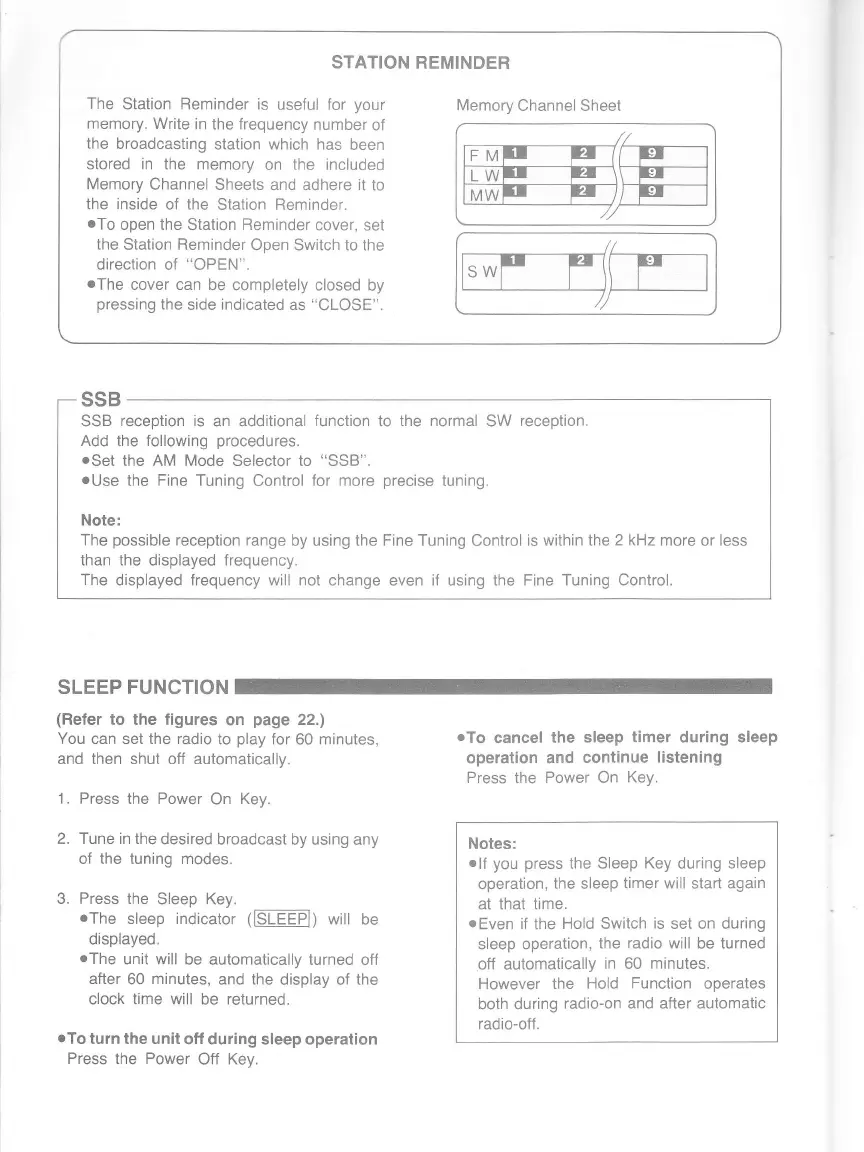STATION
REMINDER
The
Station Reminder
is useful for
your
memory. Write
in the frequency
number
ol
the broadcasting
station which has
been
stored in the memory
on
the included
Memory
Channel Sheets and
adhere
it
lo
the
inside
of the
Station Reminder.
.To
open the Station Reminder
cover,
set
the Station Reminder
Open Switch to the
direction of
"OPEN".
.The
cover can
be completely closed
by
pressing
the
side indicated as
"CLOSE".
Memory
Channel Sheet
=-II-----EI-
=El-
rLWIr-E \\ E-]
trwp----FlrE
-
SSB
reception is
an additional
function
to
the normal
SW
reception.
Add
the
following
procedures.
.Set
the AM Mode Selector to
"SSB".
.Use
the Fine Tuning
Control
for more
precise
tuning.
Note:
The
possible
reception range
by
using the Fine Tuning
Control
is within the
2 kHz
more
or
less
than the displayed frequency.
The
displayed frequency will not change
even
if using the Fine Tuning Control.
SLEEP FUNCTION
2.
(Refer
to the tigures
on
page
22.)
You can set the radio
to
play
for 60 minutes,
and then shut
off automatically.
'I
. Press
the Power
On
Key.
3.
Tune in the
desired broadcast
by
using
any
of the tuning modes.
Press the
Sleep Key.
.The
sleep indicator
llSt-eepl;
witt
ne
displayed.
.The
unit will
be automatically turned off
after
60
minutes,
and the
display of the
clock time will be returned.
.To
turn the unit
off during sleep operation
Press
the
Power
Off Key.
.To
cancel the
sleep timer during sleep
operation and
continue
listening
Press
the
Power On
Key.
Notes:
.lf
you press
the Sleep
Key
during
sleep
operation, the sleep
timer will start again
at that time.
.Even
if
the
Hold Switch
is
set on during
sleep operation,
the radio will
be
turned
off automatically
in 60 minutes.
However the
Hold Function
operates
both during
radio-on and after automatic
radio-off .