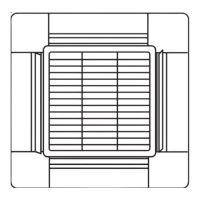5-16
5
5-7. How to Remove the Electrical Component Box
Removing
1.Remove the front panel and inspection panel from the outdoor unit.
2.Remove all local wires connected to the electrical component box.
3.Remove the wires (temperature sensor, coils of every sort of valve, pressure switch, fan motor and wires for
connecting compressor) connected to the electrical component box in the unit.
4.Remove the fi xture screws (x6) as shown in the diagram and remove the electrical component box.
NOTE:
Be sure to remove the upper left side screw marked by * in the diagram because that screw cannot be seen from
the front side.
Front panel
Electrical component box after removal
Fixture screws (x6) for electrical component boxOutdoor unit before removal of front panel
Inspection panel
SM830194-00.indb16SM830194-00.indb16 2011/11/1523:10:582011/11/1523:10:58

