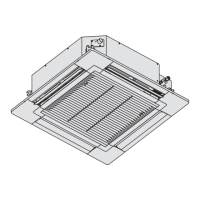113
After all of the wires are connected, close the lid of the
electrical component box.
Make the distance between two cables (① and ②)
as shown in the figure to the right.
①
Connection cable between
outdoor and indoor unit
②
Remote control wiring /
Integrated control wiring
(1) See the section “12.1.4.2. Recommended Wire Length and Wire Diameter for Power Supply System” for the
explanation of “C”, “D” and “G” under the section 12.1.4.3. in the previous page.
(2) The basic connection diagram of the indoor unit shows the terminal boards, so the terminal boards in your
equipment may differ from the diagram.
(3) Regarding Refrigerant Circuit address setting, refer to the installation instructions supplied with the remote
controller (Optional). Auto address setting can be executed by remote controller automatically.
R1 R2U1 U2
4P terminal board
Remote
control
wiring
1 2
3
3P terminal board
Connection cable
between outdoor
and indoor unit
Type F3
inter-uni
control
wiring
CAUTION
In he case of 3-line connection, connection cable between outdoor and indoor unit shall be approved
polychloroprene sheathed flexible cord. Type designation 60245 IEC57 (H05RN-F, GP85PCP etc.) or
heavier cord.
WARNING
Loose wiring may cause the terminal to overheat or result in unit malfunction. A fire hazard may also occur.
Therefore, ensure that all wiring is tightly connected.
When connecting each power wire to the terminal, follow the instructions on “How to connect wiring to the terminal”
and fasten the wire securely with the terminal screw.
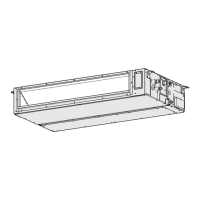
