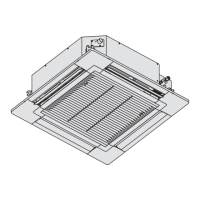292
26.4 To Remove RCCB
1. Remove 6 screws to remove
the Control Board Cover.
Control Board Cover
3. Remove screw to
remove the RCCB.
RCCB
2. Disconnect lead wires
(Black and White) from
the RCCB.
26.5 To Remove Electronic Controller
1. Disconnect all connectors from
main PCB, CN-FLWSEN, CN-PUMP1,
CN-TH1, CN-TH2, CN-TH3, CN-OLP1,
CN1, CN2, CN3, CN4, CN5, CN6.
Detach all wires, REMOTE
CONTROLLER, 3 WAY VALVE,
AC1-L3, AC1-N, G01, DATA, G02, L2,
L1, G03, HT1-L3, AC2-L3, AC2-N2, AC2-N3.
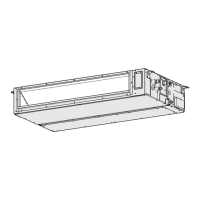
