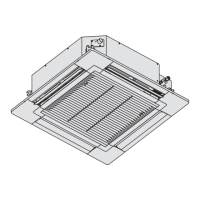27
Setting Options / DisplayDefault SettingMenu
5.6
Buffer tank connection
To connect tank to the system
and if selected YES, to set
T temperature.
• The optional PCB connectivity
must be selected YES to
enable the function.
• If the optional PCB
connectivity is not selected,
the function will not appear on
the display.
No
Yes
5 °C
Set
T for Buffer
Tank
5.7
Tank heater
Set the internal tank heater
delay turn ON after heat pump
operation.
* Heater will turn ON only if
Backup heater “enabled” and
Tank heater “ON” condition.
Internal
1:30
5.8
Bivalent connection
To select to enable or disable
bivalent connection.
No
Yes
To select either auto control
pattern or SG ready input
control pattern.
* This selection only display
to select when optional pcb
connection set to Yes.
Auto
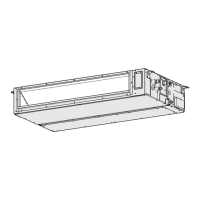
