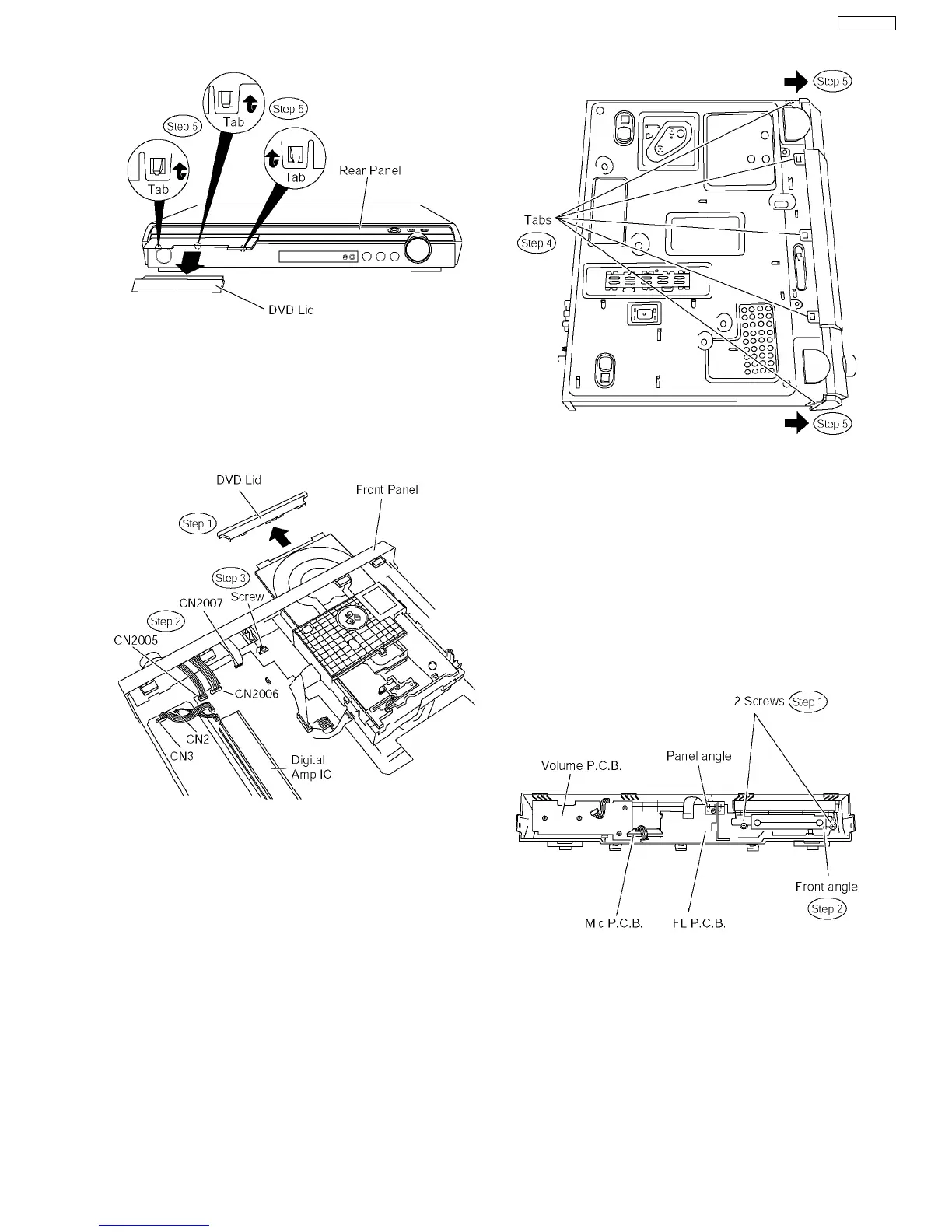9.5. Disassembly of Front Panel
·
Follow (Step 1) to (Step 3) of Item 9.3.
Step 1 Remove the DVD lid.
Step 2 Detach FFC cables at connectors. (CN2005, CN2006 &
CN2007)
Step 3 Remove 1 screw.
Step 4 Upset the unit and release the tabs.
Step 5 Detach the front panel.
Special Note: Avoid placing the set in a position that might
cause damage to the jacks when removing the front panel
assembly.
9.6. Disassembly of FL P.C.B., Mic
P.C.B. & Volume P.C.B.
·
Follow the (Step 1) to (Step 5) of Item 9.5 for disassembly
of front panel.
·
Disassembly of FL P.C.B.
Step 1 Remove 2 screws.
Step 2 Remove the front angle.
Step 3 Remove 2 screws.
Step 4 Remove the panel angle.
Step 5 Remove FL P.C.B..
29
SA-HT340EE
