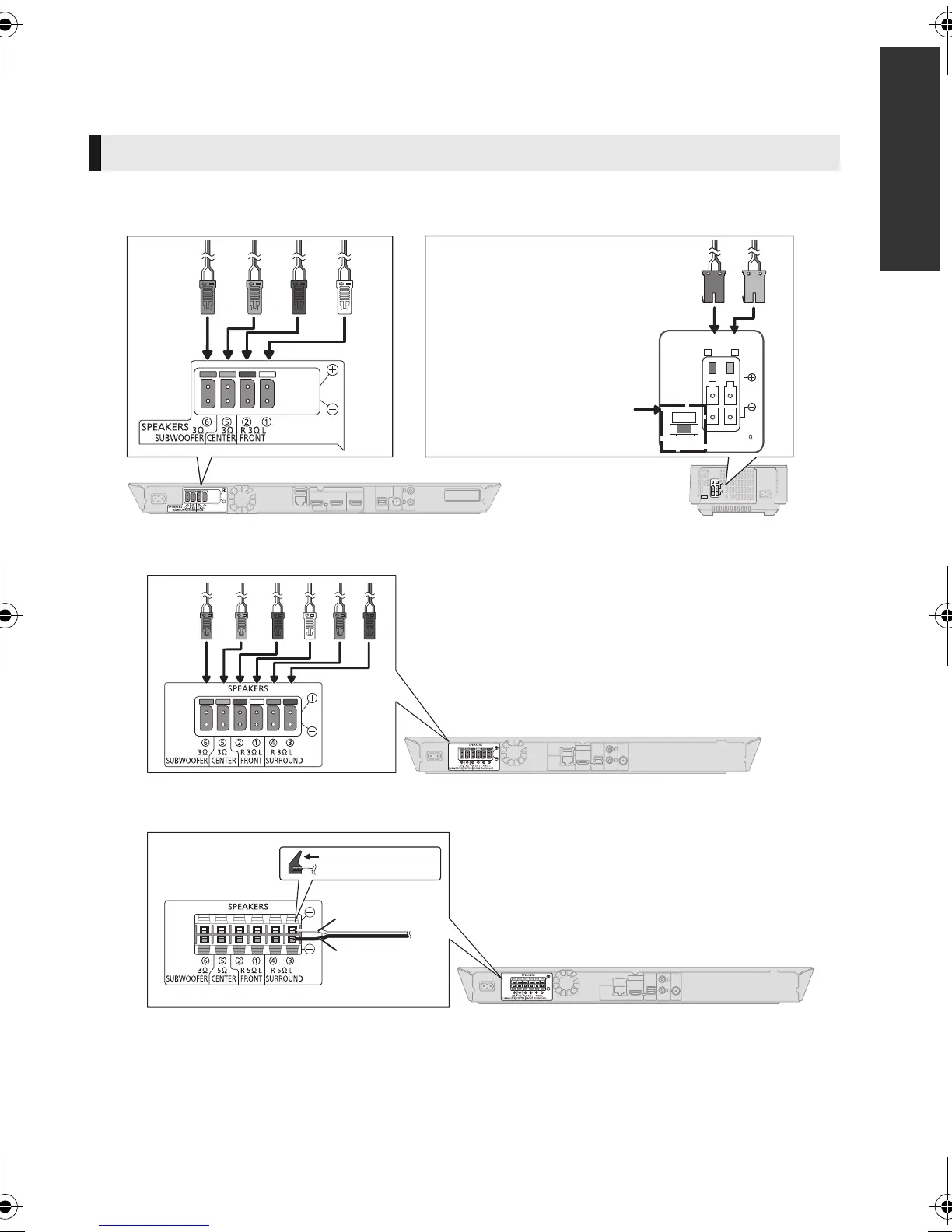15
Getting started
VQT4Q15
STEP 3: Connections
Turn off all equipment before connection and read the appropriate operating instructions.
Do not connect the AC mains lead until all other connections are complete.
[BTT880]
Connect the speaker cables to the terminals of the same colour.
[BTT480] [BTT460] [BTT400]
Connect the speaker cables to the terminals of the same colour.
[BTT300]
Connect the speaker cables to the terminals by referring to the attached speaker cable sticker.
Speaker connection
LS / RB LB / RS
SPEAKERS
ENCEINTES
SURROUND (3 - 6
)
AMBIOPHONIQUES
SURR
L
SIDE
R
SIDE
Wireless
system
Surround selector
Set in the centre position.
SC-BTT880&480&460&400&300GNGSGA-VQT4Q15_mst.book 15 ページ 2012年12月4日 火曜日 午後3時50分
