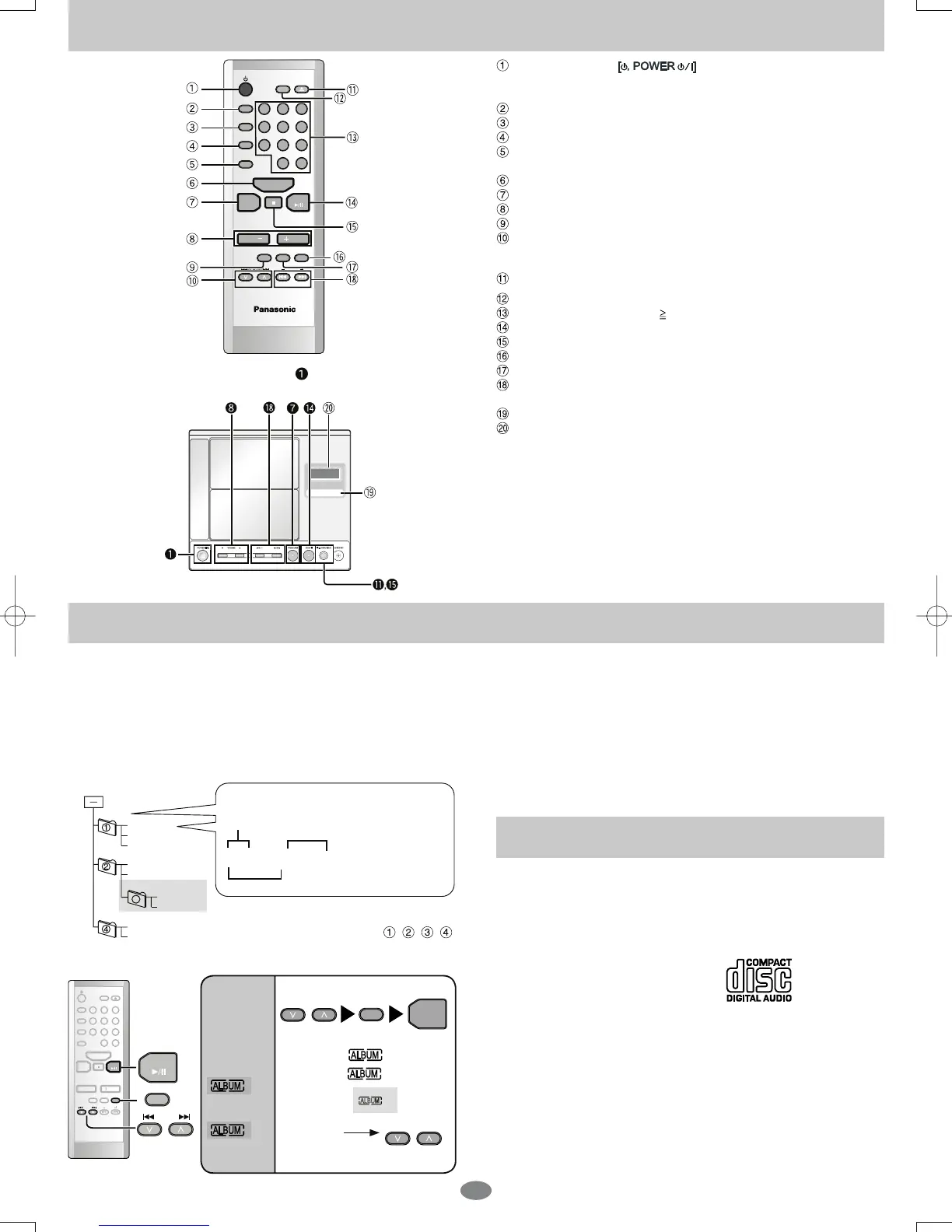6
SLEEP
CLOCK/
TIMER ADJ
DISPLAY
TIMER
SET/CHECK
PGM/CLEAR
-
AUTO PRESET
OPEN/
CLOSE
123
4
5
6
7
8
0
9
>
=
10
MUSIC PORT
TUNER/
BAND
CD
SOUND
EQ
LIVE
VIRTUALIZER
PLAY
MODE
ALBUM
VOL
VOL
001album
001track.mp3
002track.mp3
003track.MP3
008track.MP3
009track.MP3
002album
004track.mp3
005track.mp3
004album
003album
006track.mp3
007track.MP3
CD-ROM drive
3
u
ALBUM
i
PLAY
MODE
CD
q/h
ALBUM
u
ALBUM
i
SLEEP
CLOCK/
TIMER ADJ
DISPLAY
TIMER
SET/CHECK
PGM/CLEAR
-
AUTO PRESET
OPEN/
CLOSE
123
4
5
6
7
8
0
9
>
=
10
MUSIC PORT
TUNER/
BAND
CD
SOUND
EQ
LIVE
VIRTUALIZER
PLAY
MODE
ALBUM
VOL
VOL
PLAY MODE
CD
ALBUM
Control guide
The shaded buttons, such as , function in the
same way as the buttons on the remote control.
Standby/on switch [^, ^/l] ................................................................... 3
Press to switch the unit from on to standby mode or vice versa.
In standby mode, the unit is still consuming a small amount of power.
SLEEP timer button [SLEEP] ............................................................... 5
Clock/timer adjust button [CLOCK/TIMER ADJ] ................................ 5
Timer set/check button [TIMER SET/CHECK] .................................... 5
CD program/clear, tuner preset button
>3*0&/($5±$87235(6(7@
086,&3257EXWWRQ>086,&3257@
7XQHUEDQGVHOHFWEXWWRQ>781(5%$1'@
9ROXPHEXWWRQV>92/±92/±92/80(@
6RXQG(4EXWWRQ>6281'(4@
Album skip, preset channel select buttons
[2, 1, u$/%80i@
CD open/close button [;23(1&/26(@........................................... 3
Display button [DISPLAY] .................................................................... 5
1XPEHUHGEXWWRQV>± @
CD play/pause button [CD q/h] .......................................................... 3
CD stop button [g] ............................................................................... 3
3OD\PRGHEXWWRQ>3/$<02'(@
/LYHYLUWXDOL]HUEXWWRQ>/,9(9,578$/,=(5@
CD skip/search, frequency select, time adjust buttons
[u, i±u±i@
Remote control signal sensor
Display
MP3 operations
This unit can play MP3, a method of compressing audio without overly
hurting audio quality.
When creating MP3 ¿ les to play on this unit
0D[LPXPQXPEHURIWUDFNVDQGDOEXPVWUDFNVDQGDOEXPV
&RPSDWLEOHFRPSUHVVLRQUDWH %HWZHHQNESVDQGNESVVWHUHR
NESVVWHUHRLVUHFRPPHQGHG
'LVFIRUPDWV,62OHYHODQGOHYHOH[FHSWIRUH[WHQGHGIRUPDWV
,WLVEHWWHUQRWWRFUHDWHIROGHUVDOEXPZLWKLQIROGHUVDOEXPEHORZ
7KHWLPHIRUUHDGLQJ72&GHSHQGVRQWKHQXPEHURIWKHWUDFNVWKHIROGHUV
or folder structures.
1DPLQJWUDFNVDQGDOEXPV
Pre¿ x with 3-digit numbers in the order you
want to play
WUDFN.mp3 (or.MP3)
If you created an album such as album on the
left, the ¿ les may not play in order.
The albums would play in the order
, , , .
Title names and album names are not
displayable on this unit.
Album
play
You can
listen to
WUDFNVZLWKLQ
albums.
Album play
&
Album
repeat
6HOHFWWKH
album
6HOHFW
³
´RU
³ &´
6WDUW
play
Skip the
album
Regarding CDs
Limitations on MP3
This unit is compatible with multi-session but if there are a lot of sessions
LWWDNHVPRUHWLPHIRUSOD\WRVWDUW.HHSWKHQXPEHURIVHVVLRQVWRD
minimum to avoid this.
7KLVXQLWFDQQRWSOD\¿OHVUHFRUGHGXVLQJSDFNHWZULWH
,IWKHGLVFLQFOXGHVERWK03DQGQRUPDODXGLRGDWD&''$WKHXQLW
plays the type recorded in the inner part of the disc.
,IWKHGLVFLQFOXGHVERWK03DQGRWKHUW\SHVRIDXGLRGDWDHJ:0$RU
:$9WKHXQLWSOD\VRQO\WKH03
'HSHQGLQJRQKRZ\RXFUHDWH03¿ les, they may not play in the order
you numbered them or may not play at all.
1RWHRQ&'5DQG&'5:
7KLVXQLWFDQSOD\&'5DQG&'5:UHFRUGHGZLWK&''$RU038VHDQ
DXGLRUHFRUGLQJGLVFIRU&''$DQG¿ nalize
it when you ¿ nish recording.
The unit may not be able to play some discs due to the condition of the
recording.
$SURFHVVSHUIRUPHGDIWHUUHFRUGLQJWKDWHQDEOHV&'5&'5:SOD\HUVWR
SOD\DXGLR&'5DQG&'5:
Caution
&KRRVHGLVFVZLWKWKLVPDUN
'RQRW
XVHLUUHJXODUO\VKDSHG&'V
DWWDFKH[WUDODEHOVDQGVWLFNHUV
XVH&'VZLWKODEHOVDQGVWLFNHUVWKDWDUHFRPLQJRIIRUZLWKDGKHVLYH
H[XGLQJIURPXQGHUODEHOVDQGVWLFNHUV
DWWDFKVFUDWFKSURRIFRYHUVRUDQ\RWKHUNLQGRIDFFHVVRU\
ZULWHDQ\WKLQJRQWKH&'
FOHDQ&'VZLWKOLTXLGV:LSHZLWKDVRIWGU\FORWK
Extension
