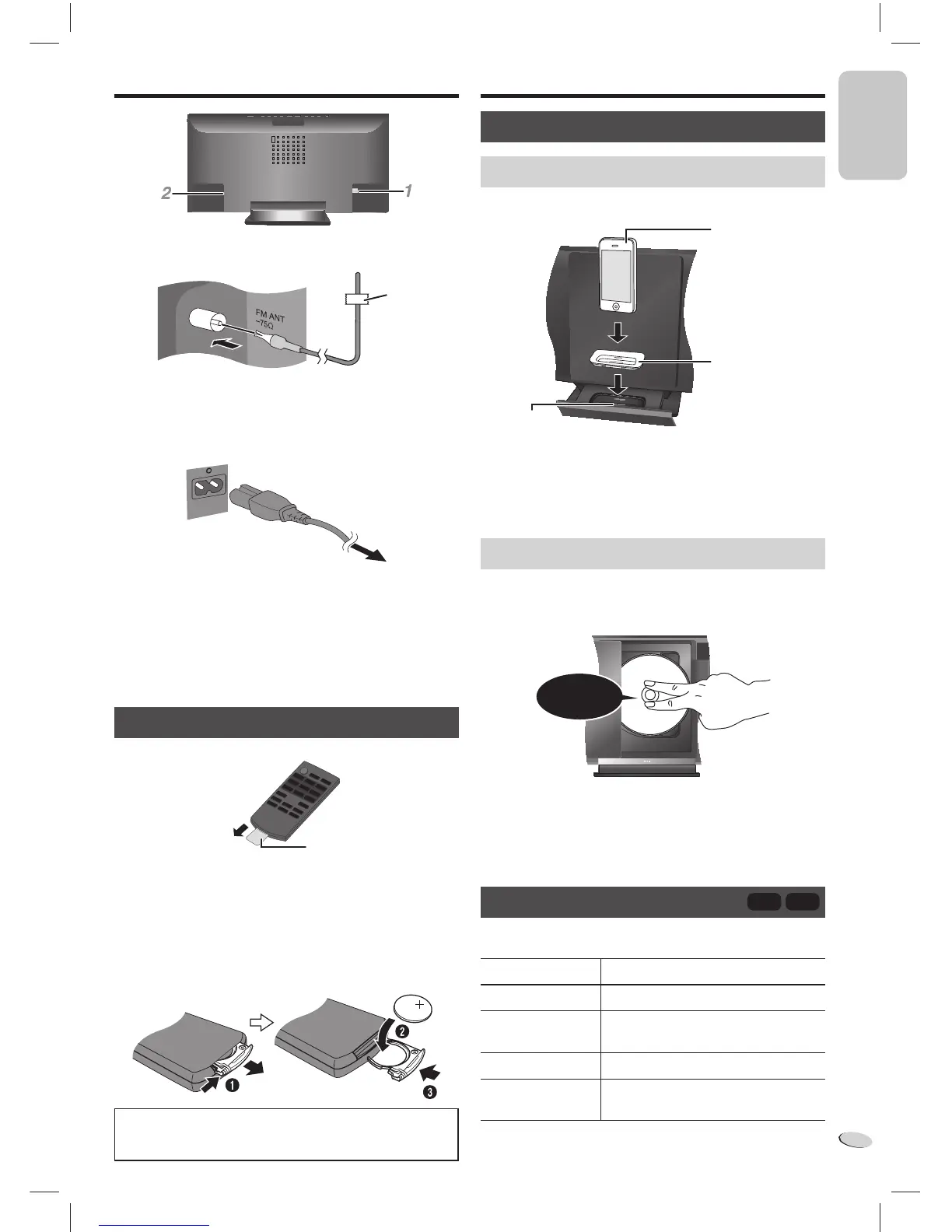ENGLISH
RQT9567
5
5
iPod/iPhone, Disc
Inserting or removing media
iPod/iPhone
Push [iPod x] to open the dock tray.
Note:
• Make sure to remove the iPod/iPhone from its case.
• Make sure to align your iPod/iPhone with the connector
when inserting.
• Use a compatible dock adapter.
Disc
Press [CD x OPEN/CLOSE] on the main unit to open the
sliding door.
Put in a disc with the label facing towards you.
Note:
• Keep fingers away from the sliding door when it is closing.
• This system cannot play MP3 files.
Basic playback
iPod
CD
Press [iPod] or [CD] to select the source.
Play
Press [4/9].
Stop
Press [8].
Pause
Press [4/9].
Press again to continue playback.
Skip track
Press [2/3] or [5/6].
Search through
track
Press and hold [2/3] or
[5/6].
iPod/iPhone
(not supplied)
Dock adapter
(not supplied)
Connector
Click!
Getting started
1 Connect the FM indoor antenna.
Place the antenna where reception is best.
2 Connect the AC power supply cord.
Power consumption in standby mode: 0.1 W
(approximate).
Do not use an AC power supply cord from other
equipment.
Note:
• Some settings return to default when you disconnect the
system.
• These speakers do not have magnetic shielding. Do
not put them near TVs, PCs or other equipment easily
influenced by magnetism.
• You cannot remove the net of the speakers.
Preparing the remote control
Before using
Replacing the battery
Replace with a new battery (CR2025 lithium battery).
1 While pressing the stopper, pull out the battery
holder.
2 Insert a new battery with the (+) side facing up.
3 Push the battery holder back fully.
Warning!
Keep the button-type battery out of reach of children to
prevent swallowing.
Tape
To household AC outlet
Insulation sheet
CR2025
HC27_PC_1en.indd 5HC27_PC_1en.indd 5 12/22/2011 11:27:11 AM12/22/2011 11:27:11 AM
