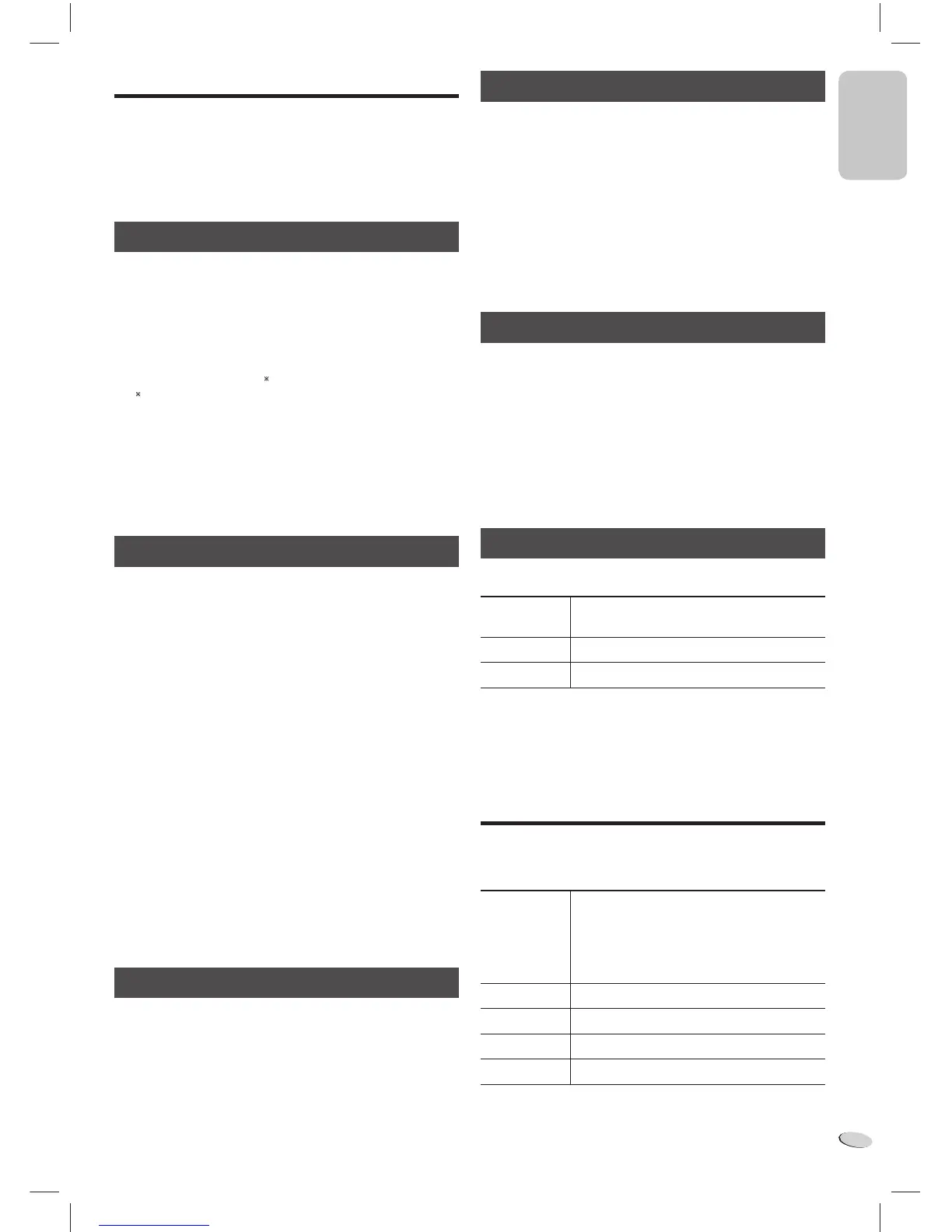ENGLISH
RQT9567
7
7
Radio
30 FM stations can be preset.
Preparation
Connect the FM indoor antenna (Z page 5).
Press [RADIO].
Automatic presetting
1 Press [PLAY MENU] to select “A.PRESET”.
2 Press [R, T] to select “LOWEST” or “CURRENT”
frequency.
LOWEST : To begin auto preset from the lowest
frequency.
CURRENT : To begin auto preset from the current
frequency
.
To change the frequency, refer to “Manual tuning and
presetting”.
3 Press [OK] to start presetting.
The tuner presets all the stations it can receive into the
channels in ascending order.
To cancel, press [8].
Manual tuning and presetting
1 Press [PLAY MENU] to select “TUNEMODE”.
2 Press [R, T] to select “MANUAL” and then press
[OK].
3 Press [2/3] or [5/6] to tune in to the
station.
To tune automatically, press and hold the button until the
frequency starts changing quickly.
“STEREO” is shown when the system is tuned in to a
stereo broadcast.
To preset the station
4 Press [OK].
5 Press [R, T] to select a preset number.
6 Press [OK].
Do steps 3 through 6 again to preset more stations.
Note:
A station previously stored is overwritten when another
station is stored in the same preset number.
Selecting a preset station
1 Press [PLAY MENU] to select “TUNEMODE”.
2 Press [R, T] to select “PRESET” and then press
[OK].
3 Press [2/3] or [5/6] to select the preset
station.
FM allocation setting (by main unit only)
This system can also receive FM broadcasts allocated in
0.1 MHz steps.
1 Press [RADIO].
2 Press and hold [RADIO].
After a few seconds, the display panel shows the current
minimum radio frequency. Release the button when the
minimum frequency changes.
• To go back to the initial setting, do the above steps again.
• After you change the setting, preset frequencies are
erased.
Improving the sound quality
1 Press [PLAY MENU] to select “FM MODE”.
2 Press [R, T] to select “MONO” and then press [OK].
To cancel, select “STEREO”.
“MONO” is also canceled when you change the
frequency.
To memorize the setting
Continue with steps 4 through 6 of “Manual tuning and
presetting”.
Checking the signal status
Press [DISPLAY].
FM The FM signal is in monaural.
The system is not tuned in to a station.
FM ST The FM signal is in stereo.
FM MONO “MONO” is selected as the FM MODE.
Sound effects
1 Press [SOUND] to select a sound effect.
2 Press [R, T] to select the desired setting.
PRESET EQ “HEAVY” : Adds punch to rock.
“SOFT” : For background music.
“CLEAR” : Clarifies higher frequencies.
“VOCAL” : Adds gloss to vocal.
“FLAT” : Cancels the sound effect.
BASS “BASS -4” to “BASS +4”.
TREBLE “TREBLE-4” to “TREBLE+4”.
D.BASS “ON D.BASS” or “OFF D.BASS”.
SURROUND “ON SURROUND” or “OFF SURROUND”.
HC27_PC_1en.indd 7HC27_PC_1en.indd 7 12/22/2011 11:27:20 AM12/22/2011 11:27:20 AM
