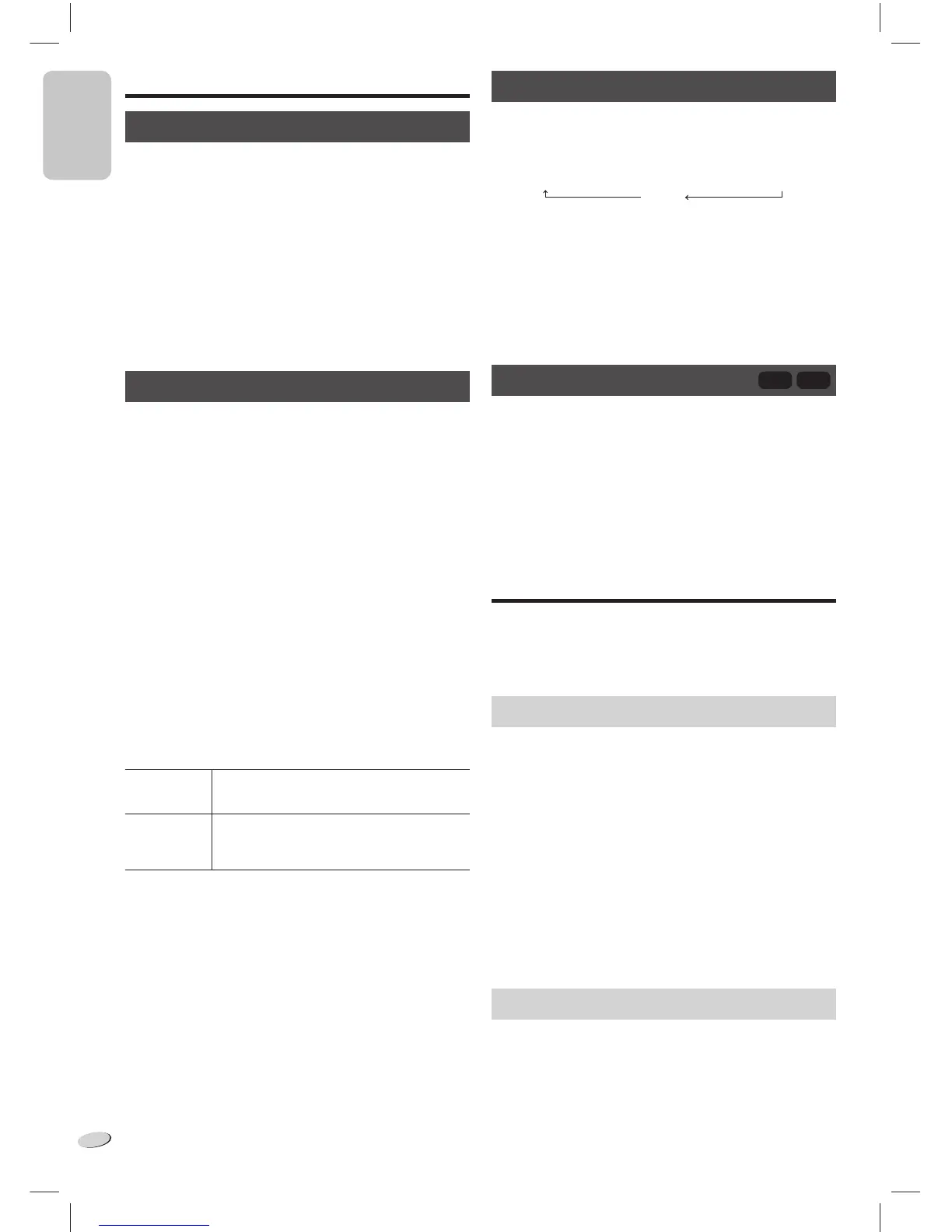ENGLISH
RQT9567
8
8
Clock and timers
Setting the clock
This is a 12-hour clock.
1 Press [SETUP] to select “CLOCK”.
2 Press [R, T] to set the time.
3 Press [OK].
To show the clock for a few seconds
Press [SETUP] to select “CLOCK” and then press [OK].
Note:
Reset the clock regularly to maintain accuracy.
Play timer
You can set the timer to come on at a certain time to wake
you up.
Preparation
Set the clock.
1 Press [SETUP] to select “TIMER ADJ”.
2 Press [R, T] to set the start time.
3 Press [OK].
4 Do steps 2 and 3 again to set the end time.
To start the timer
1 Prepare the audio source you want to listen to and
set the volume.
2 Press [SETUP] to select “TIMER SET”.
3 Press [R, T] to select “SET” and then press [OK].
“#” is shown.
The system must be switched off for the timer to
operate.
Check the
settings
1. Press [SETUP] to select “TIMER ADJ”.
2. Press [OK].
Cancel 1. Press [SETUP] to select “TIMER SET”.
2. Press [R, T] to select “OFF” and then
press [OK].
Note:
• The timer starts at a low volume and increases gradually
to the preset level.
• The timer comes on at the set time every day if the timer
is on.
• If you switch off the system and switch on again while a
timer is in operation, the timer will not stop at the end time.
Sleep timer
The sleep timer switches off the system after the set time.
Press [SLEEP] to select the setting (in minutes).
To cancel, select “OFF”.
SLEEP 30 → SLEEP 60 → SLEEP 90 → SLEEP120
OFF
Note:
• The remaining time is always shown on the display.
The display changes temporarily when you perform other
operations.
• The sleep timer can be used together with the play timer.
• The sleep timer always comes first. Be sure not to set an
overlap of timers.
Auto off function
iPod
CD
This function switches off the system (except in radio
source) if you do not use the system for approximately
30 minutes.
1 Press [SETUP] to select “AUTO OFF”.
2 Press [R, T] to select “ON” or “OFF” and then press
[OK].
Troubleshooting
Before requesting service, make the following checks.
If you are in doubt about some of the check points, or if
the solutions indicated do not solve the problem, refer to
“Product information” on page 10.
Common problems
No operations can be done with the remote control.
• Examine that the battery is installed correctly.
Sound is distorted or no sound.
• Adjust the volume of the system.
• Examine the volume of the iPod/iPhone.
• Switch off the system, determine and correct the cause,
then switch the system on again. It can be caused by
straining of the speakers through excessive volume or
power, and when using the system in a hot environment.
A “humming” sound can be heard during playback.
• An AC power supply cord or fluorescent light is near the
cable. Keep other appliances and cords away from the
cable of this system.
iPod/iPhone
You cannot switch on the iPod/iPhone.
• Examine that the battery of the iPod/iPhone is not
depleted.
• Switch off the iPod/iPhone and the system before you
connect the iPod/iPhone. Connect the iPod/iPhone and
try again.
iPod/iPhone does not charge.
• Examine the connection.
HC27_PC_1en.indd 8HC27_PC_1en.indd 8 12/22/2011 11:27:20 AM12/22/2011 11:27:20 AM
