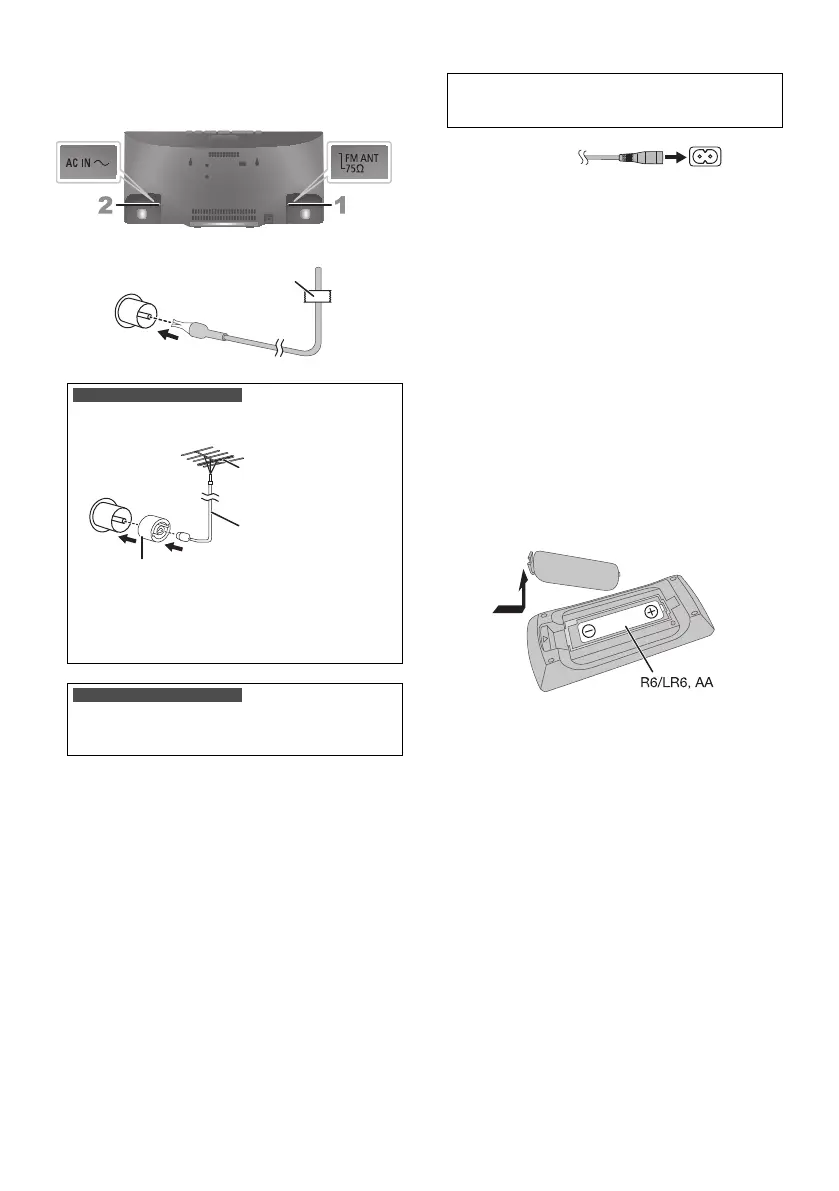5
RQT9874
Making the connections
Connect the AC mains lead only after all the other
connections have been made.
1 Connect the FM indoor antenna.
2 Connect the AC mains lead.
Do not use an AC mains lead from other equipment.
Conserving power
The system consumes a small amount of power
(Z“Specifications”) when it is in standby mode.
Disconnect the power supply if you do not use the
system.
Some settings will be lost after you disconnect the
system. You have to set them again.
Note:
• These speakers do not have magnetic shielding.
Do not put them near TVs, PCs or other equipment
easily influenced by magnetism.
• Tape the antenna to a wall with the least amount of
interference.
• Use an outdoor antenna if the reception is poor.
Preparing the remote control
Use alkaline or manganese battery.
Install the battery so that the poles (+ and –) align with
those in the remote control.
For the United Kingdom and Ireland
Connect the FM outdoor antenna.
Use an outdoor antenna if the reception is poor.
Note:
• Do not use the outdoor antenna during a lightning
storm.
• Disconnect the outdoor antenna if you do not use the
system.
For the United Kingdom and Ireland
CAUTION!
Keep the antenna plug adaptor out of reach of
children to prevent swallowing.
Adhesive tape
(not supplied)
FM outdoor antenna
(not supplied)
75 coaxial cable
(not supplied)
Antenna plug adaptor
(For the AC mains plug of three pins)
READ THE “Caution for AC mains lead” BEFORE
CONNECTION.
To household
mains socket
SC-HC29.19 EB.EC RQT9874-1R EN.fm Page 5 Friday, April 18, 2014 9:46 AM
