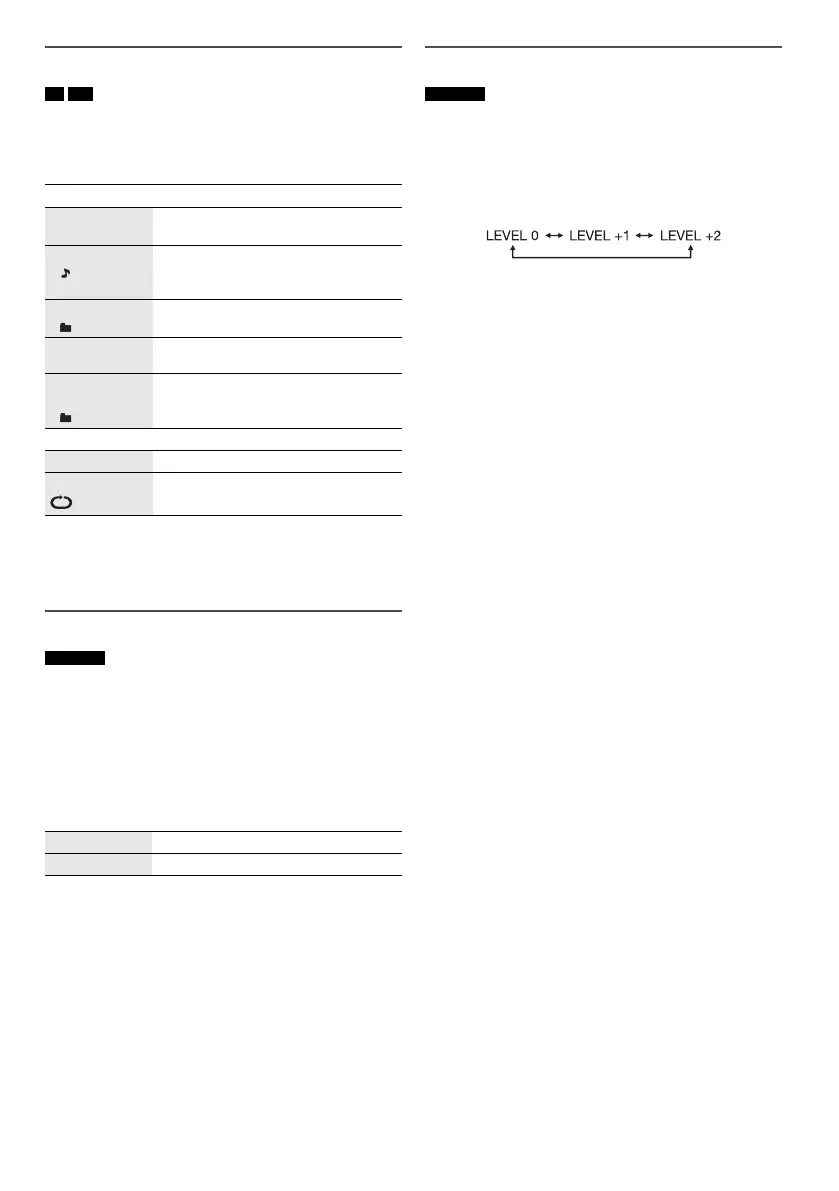9
RQT9874
Play menu
CD USB
1
Press [PLAY MENU] repeatedly to select
“PLAYMODE” or “REPEAT”.
2
Press [
R
,
T
] to select the setting and then press [OK].
Note:
• During random playback, you cannot skip to tracks which
have been played.
• The setting is cancelled when you open the sliding door.
Link mode
BLUETOOTH
You can change the link mode to suit the connection type.
Preparation
If this system is connected to a Bluetooth
®
device,
disconnect it (Z“Disconnecting a device”).
1
Press [PLAY MENU]
repeatedly
to select
“LINK MODE”.
2
Press [
R
,
T
] to select the mode and then press [OK].
Note:
• The default setting is “MODE 2”.
• Select “MODE 1” if the sound is interrupted.
Input level
BLUETOOTH
You can change the input level setting if the sound input
level of the Bluetooth
®
transmission is too low.
1 Press [PLAY MENU]
repeatedly
to select
“INPUT LEVEL”.
2 Press [R, T] to select the level and then press [OK].
Note:
• The default setting is “LEVEL 0”.
• Select “LEVEL 0” if the sound is distorted.
█ Note on disc
• This system can play CD-R/RW with CD-DA or MP3
format content.
• Before playback, finalise the disc on the device it was
recorded on.
• Some CD-R/RW cannot be played because of the
condition of the recording.
█ Note on USB device
• This system does not guarantee connection with all
USB devices.
• This system supports USB 2.0 full speed.
• This system can support USB devices of up to 32 GB.
• Only FAT 12/16/32 file system is supported.
█ Note on MP3 file
• Files are defined as tracks and folders are defined as
albums.
• Tracks must have the extension “.mp3” or “.MP3”.
• Tracks will not necessarily be played in the order you
recorded them.
• Some files can fail to work because of the sector size.
MP3 file on disc
• This system can access up to:
– 255 albums (including root folder)
– 999 tracks
– 20 sessions
• Disc must conform to ISO9660 level 1 or 2
(except for extended formats).
MP3 file on USB device
• This system can access up to:
– 800 albums (including root folder)
– 8000 tracks
– 999 tracks in one album
PLAYMODE
OFF
PLAYMODE
Cancel the setting.
1-TRACK
1
Play one selected track.
Press [2/3] or [5/6] to
select the track.
1-ALBUM
1
Play one selected MP3 album.
Press [R, T] to select the MP3 album.
RANDOM
RND
Play all tracks randomly.
1-ALBUM
RANDOM
1 RND
Play all tracks in one selected MP3
album randomly.
Press [R, T] to select the MP3 album.
REPEAT
OFF REPEAT Cancel the setting.
ON REPEAT Repeat playback.
MODE 1 Emphasis on connectivity.
MODE 2 Emphasis on sound quality.
SC-HC29.19 EB.EC RQT9874-1R EN.fm Page 9 Friday, April 18, 2014 9:46 AM
