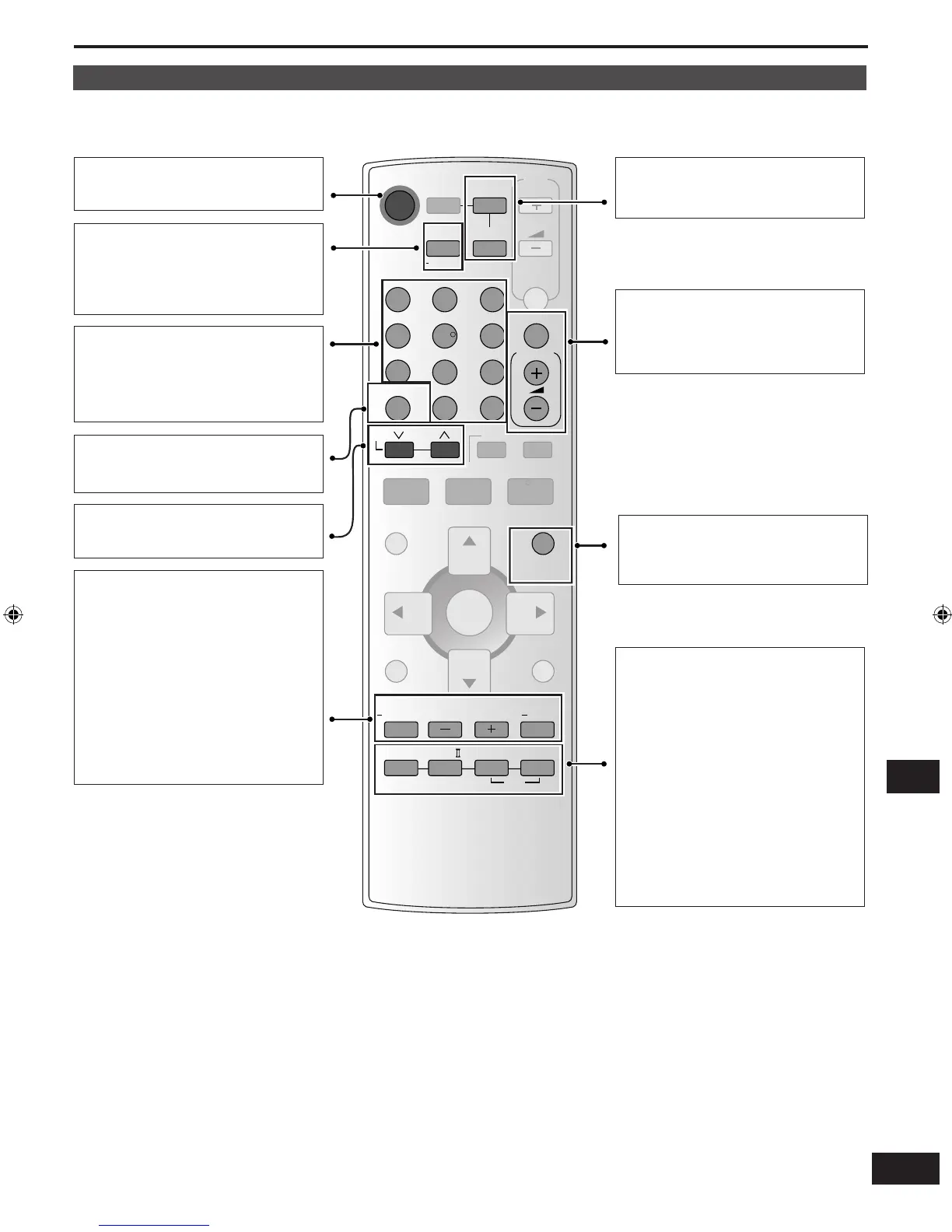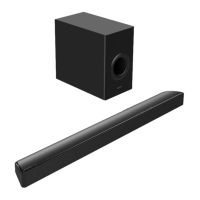[^, RECEIVER]
Standby/on button.
Remote control
[1, 2, 3, 4, 5, 6, 7, 8, 9, 0]
To enter radio frequencies and
channels.
[
≧
10]
To enter two digit channels.
[TUNER DIRECT TUNING]
To enable selection of radio stations by
frequency.
This page describes the buttons used to control this unit.
See the guide starting page 19 for the buttons that control other units.
[OFF]
To cancel Dolby Pro LogicΙΙ, SFC, and
SURROUND MUSIC.
[% PLΙΙ]
For selecting a Dolby Pro LogicΙΙ mode:
MOVIE, MUSIC or PANORAMA.
[MUSIC]
For selecting SFC modes: LIVE, POP/
ROCK, VOCAL, JAZZ, DANCE or
PARTY.
[MOVIE]
For selecting SFC modes: DRAMA,
ACTION, SPORTS, MUSICAL, GAME
or MONO.
Control guide
[TUNER,
―
BAND]
For switching the remote control to
TUNER mode and selecting TUNER.
After selecting TUNER, press and hold
to switch between FM and AM.
[SUBWOOFER]
For selecting subwoofer level.
[u, 2, i, 1, SKIP]
For selecting preset radio channels.
[-EFFECT,
―
C.FOCUS]
Use when adjusting Dolby Pro LogicΙΙ or
SFC effects.
Press and hold to select center focus
mode.
[-, +]
First select [-EFFECT] or [-LEVEL,
3
TEST], then press [-] or [+] to adjust.
[-LEVEL,
―
TEST]
Use when adjusting speaker level.
Press and hold to start the speaker test
signal.
[TV] [DVR/DVD-P]
Input mode and remote control mode
buttons.
[MUTING]
To mute the volume.
[+, -, VOLUME]
To adjust the volume.
