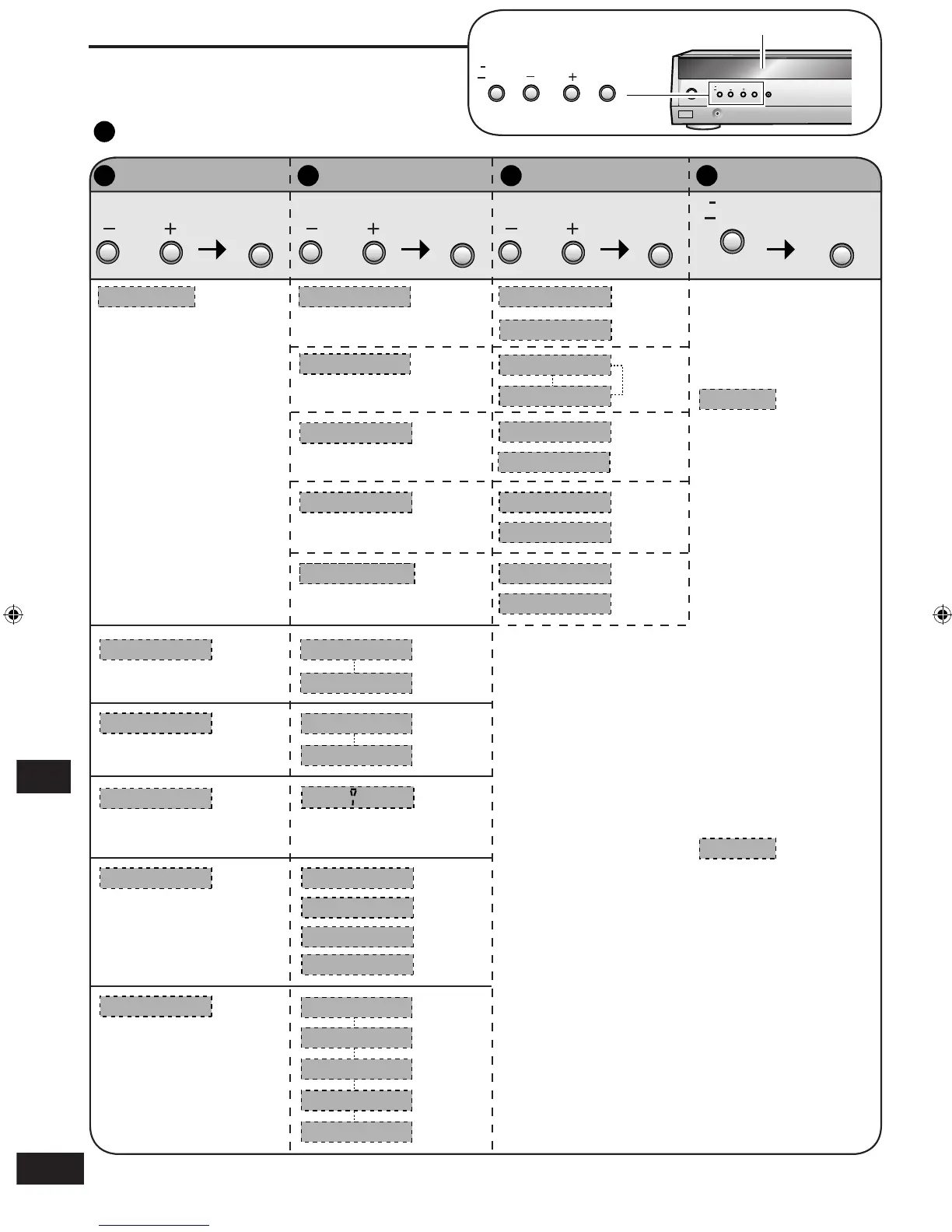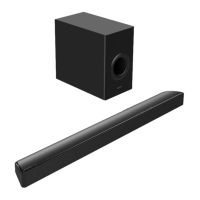Press [
-
MENU] once.
The radio ➡ page 15
Adjust the bass ➡ page 16
Adjust the treble ➡ page 16
You can adjust the balance of
the front speakers ➡ page 16
Dim the display for better
viewing in a darkened room
➡ page 17
The SLEEP timer can turn the
unit off after a set time
➡ page 17
Press
repeatedly
until "EXIT"
appears.
Press
[ENTER] to
completely
exit the
menu mode.
(TUNER FM only)
(TUNER AM only)
Display
