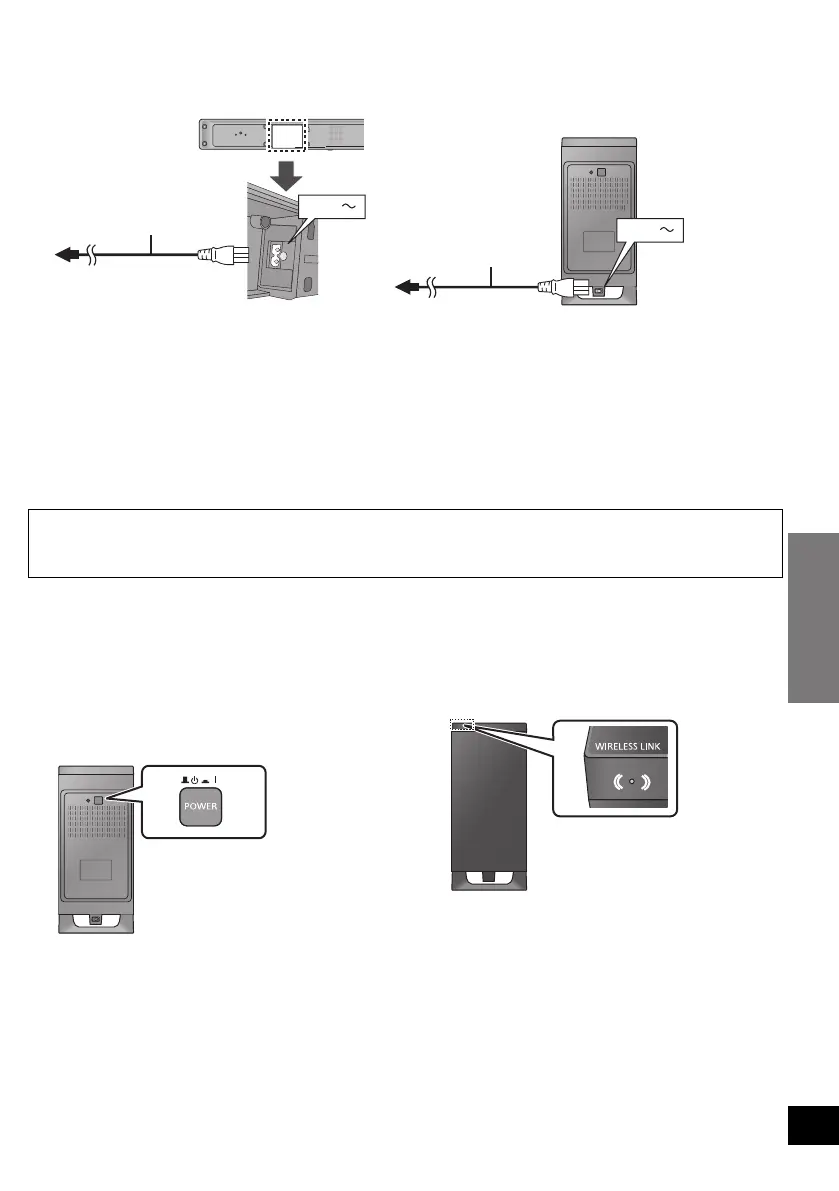17
≥ Connect only after all other connections are complete.
≥This system consumes a small amount of AC power, even when it is turned off (this unit; approx. 0.18 W,
the active subwoofer; approx. 0.07 W). In the interest of power conservation, if you will not be using this
system for a long time, unplug it from the household AC outlet.
≥The supplied AC power supply cord is for use with this unit and the active subwoofer only.
Do not use it with other equipment. Also, do not use cords for other equipment with this unit or the active
subwoofer.
1 Turn on this unit.
2 Press [B Í, C I POWER] on the
active subwoofer.
A Unit on/off button [B Í, C I POWER]
Use this button to turn the unit on and off.
C I:
The active subwoofer is on
B Í:
The active subwoofer is off
3 Check that the wireless link is
activated.
B WIRELESS LINK indicator
The indicator lights when the active subwoofer is
turned on.
≥ Red:
The active subwoofer is on and the wireless link
is deactivated
≥ Green:
The active subwoofer is on and the wireless link
is activated
Step 3 AC power supply cord connection
Saving energy
This unit is designed to conserve its power consumption and save energy.
≥ This unit will automatically turn to standby mode after 30 minutes if it is inactive.
Step 4 Active subwoofer wireless connection
A AC power supply cord (supplied)
≥ Do not use any other AC power supply cord except the supplied one.
B To a household AC outlet
SC-HTB520PP_RQTX1278-Y.book Page 17 Friday, February 11, 2011 11:25 AM
