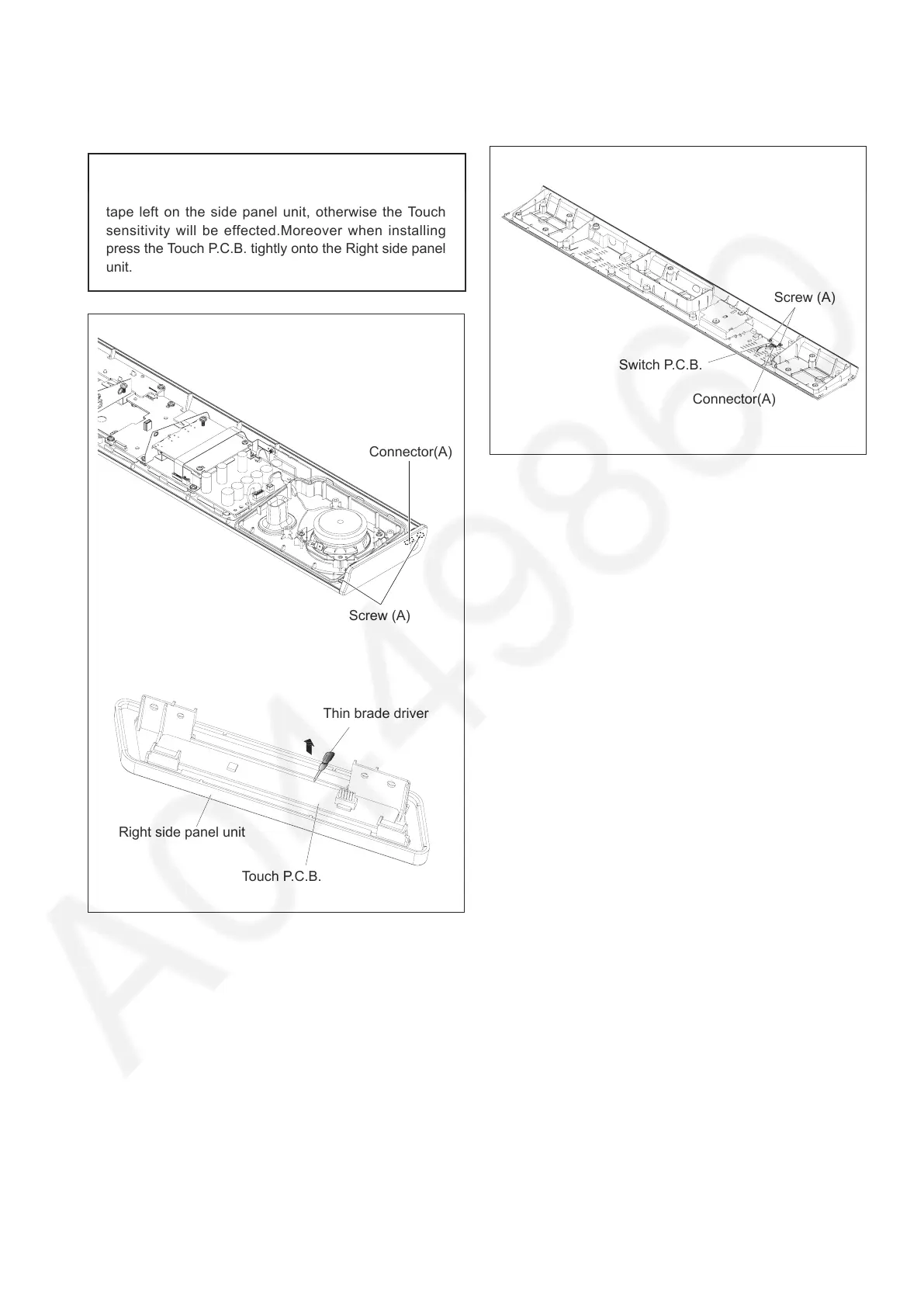33
Switch P.C.B.
Thin brade driver
Screw (A)
Connector(A)
9.3.11. Touch P.C.B.
1. Remove 2 Screws (A).
2. Disconnect connector (A).
3. Pull out the Touch P.C.B. by thin brade driver in the
direction of arrow.
Touch P.C.B.
Right side panel unit
9.3.12. Switch P.C.B.
1. Remove 2 Screws (A).
2. Disconnect connector (A).
3. Remove the Switch P.C.B..
Connector(A)
Screw (A)
Caution:
Before installment completely wipe off the double sticky
tape left on the side panel unit, otherwise the Touch
sensitivity will be effected.Moreover when installing
press the Touch P.C.B. tightly onto the Right side panel
unit.
