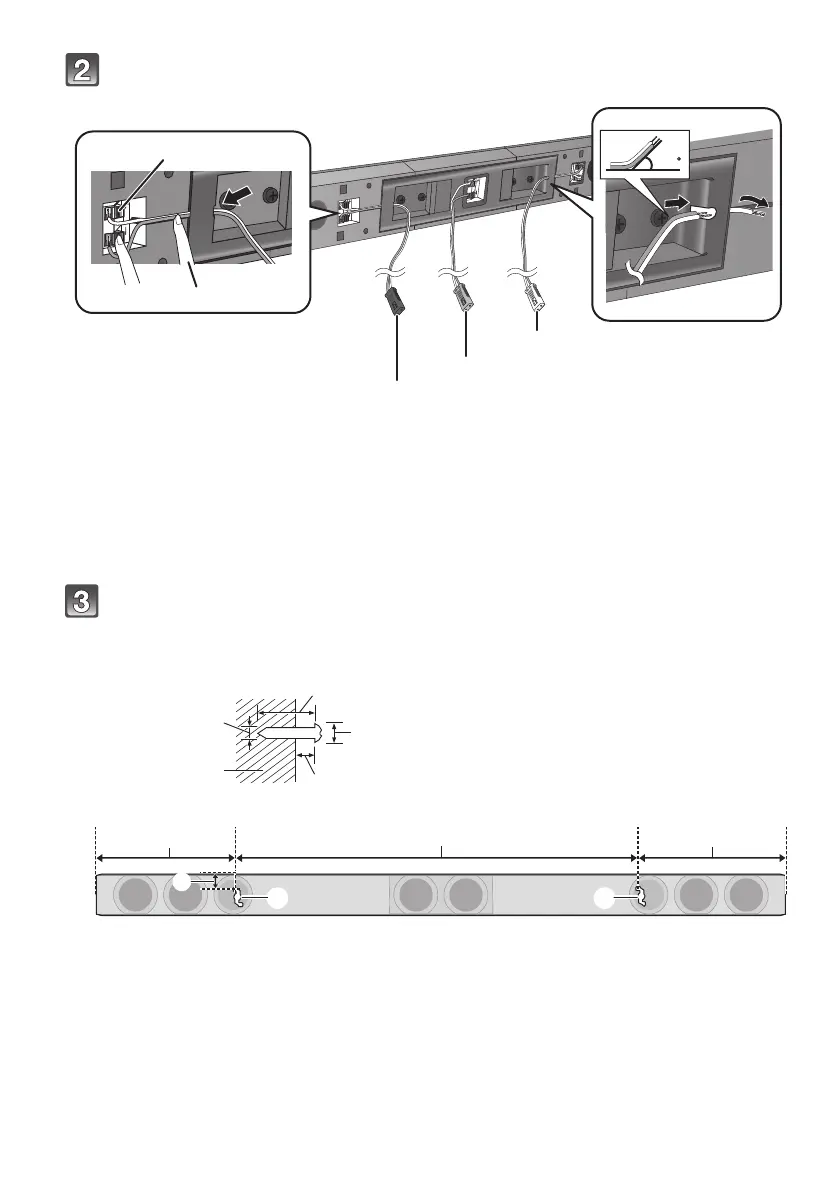12
RQT9849
Connect the speaker cables.
* If you have difficulty inserting the cable, try straightening the speaker cable and then bending the
cable about 20 mm from the tip, at an angle of approx. 45o
(as illustrated above).
Drive a screw into the wall.
≥ Use the measurements indicated below to identify the screwing positions on the wall.
≥ Leave at least 20 mm of space above and on each side of the speaker to allow enough space for fitting the speaker.
≥ Keep the screws out of reach of children to prevent swallowing.
1 Insert the wire fully.
r: White
s: Blue line
≥ Insert the wire fully, taking care not to insert
beyond the wire insulation.
2 Press into the groove.
A Right speaker connector
B Centre speaker connector
C Left speaker connector
A At least 30 mm
B ‰4.0 mm
C ‰7.0 mm to ‰9.4 mm
D Wall or pillar
E 5.5mm to 6.5mm
F 238 mm G 745 mm H 248 mm I 20 mm
J Wall mounting hole
45
*
Front view (semi-transparent image)
SC-HTB770_RQT9849-B_mst.book 12 ページ 2013年2月25日 月曜日 午前11時53分
