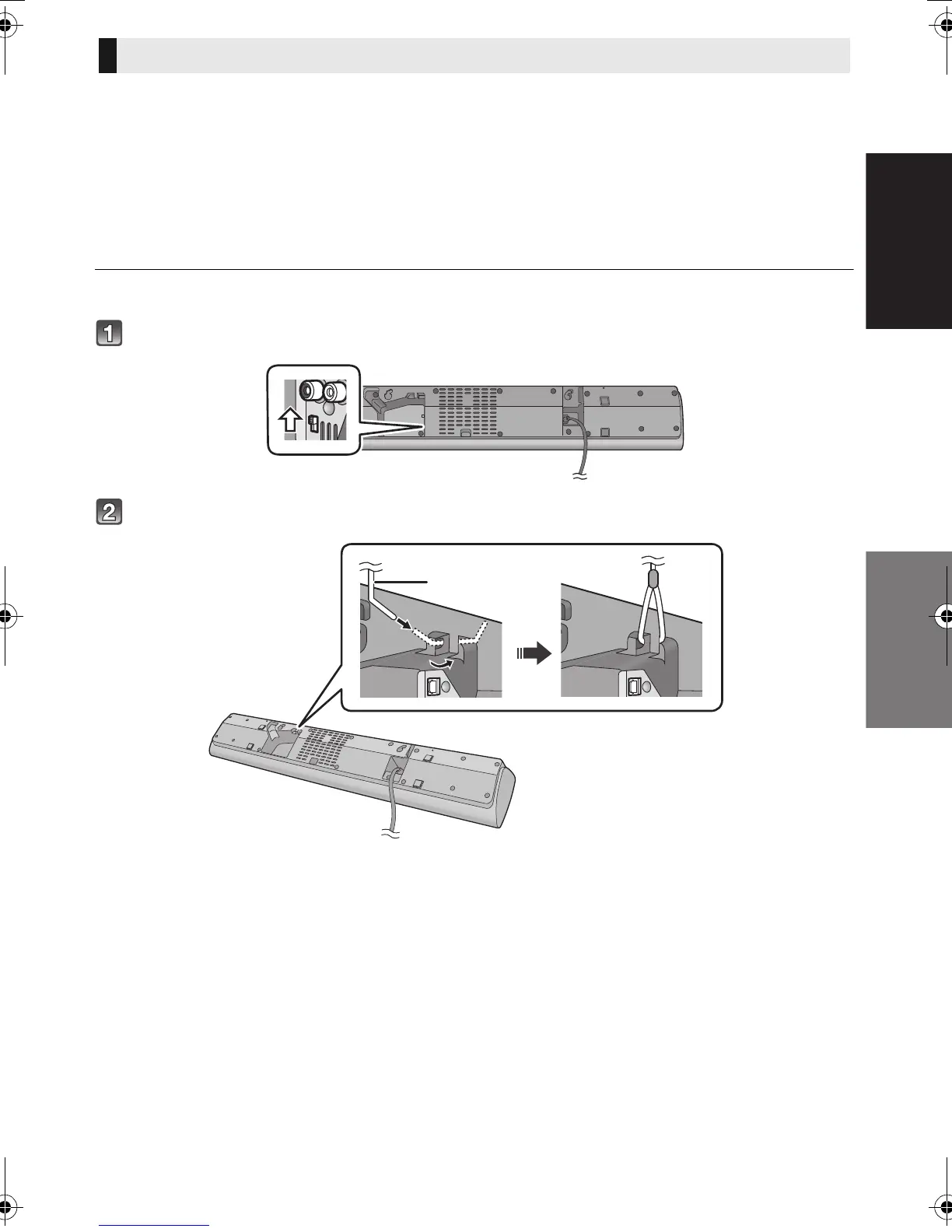VQT5J41
13
Make sure that the screw used and the wall are strong enough to support the weight of at least 33 k
g
(73 lbs).
The screws and other items are not supplied as the type and size will vary with each installation.
≥Refer to step 3 for details about the required screws.
≥Be sure to attach the fall prevention cord as a secondary safety measure.
Additionally required accessories (commercially available)
≥Screws for wall mounting ............................................................................................................. k 2
≥Fall prevention cord...................................................................................................................... k 1
≥Screw eye (to attach the fall prevention cord) .............................................................................. k 1
≥ Use a cord that is capable of supporting over 10 kg (22 lbs) (with a diameter of about 2 mm (
3
/32q)).
Slide the MULTI ANGLE switch to “WALL MOUNT”.
Attach the cord to the main unit.
A Cord
§
§ If the cord cannot be threaded through the holes, try bending the cord in 2 locations,
about 5 mm (
3
/16q) apart from the tip, at an angle of 45
o
(as
illustrated above).
When attaching the main unit to a wall
SC-HTB8P_VQT5J41_P.book 13 ページ 2014年3月24日 月曜日 午前10時35分