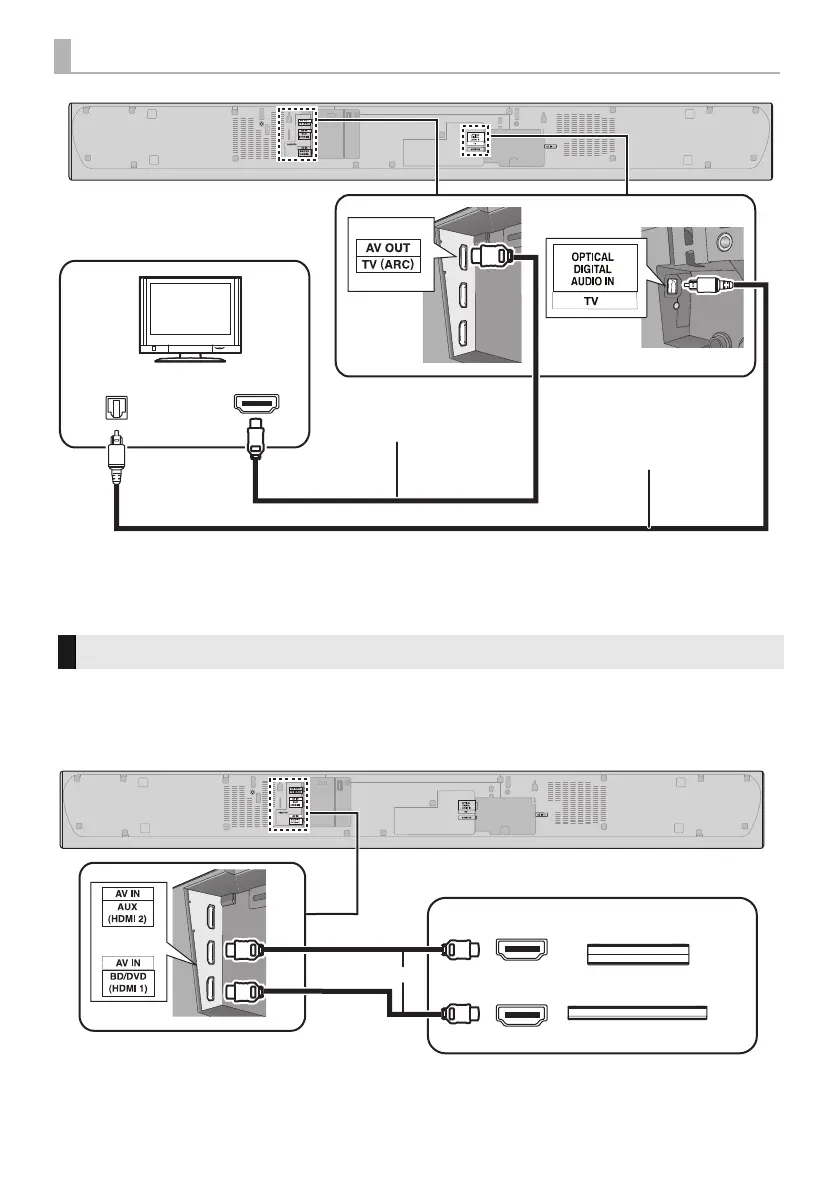10
RQT9904
A HDMI cable
B Optical digital audio cable
≥ When you use the optical digital audio cable, insert
the tip correctly into the terminal.
You can direct the audio signal from the connected Blu-ray Disc player, DVD player, Set Top Box, etc. to
this system.
Preparation
≥Connect the main unit to the TV. (> 9)
A HDMI cable
[B] Not labelled “HDMI (ARC)”
HDMI IN
OPTICAL
OUT
A
B
Connection from an HDMI compatible device
e.g., Set top box
e.g., Blu-ray Disc player
SC-HTB880EB_RQT9904-B.book 10 ページ 2014年3月3日 月曜日 午前10時29分
