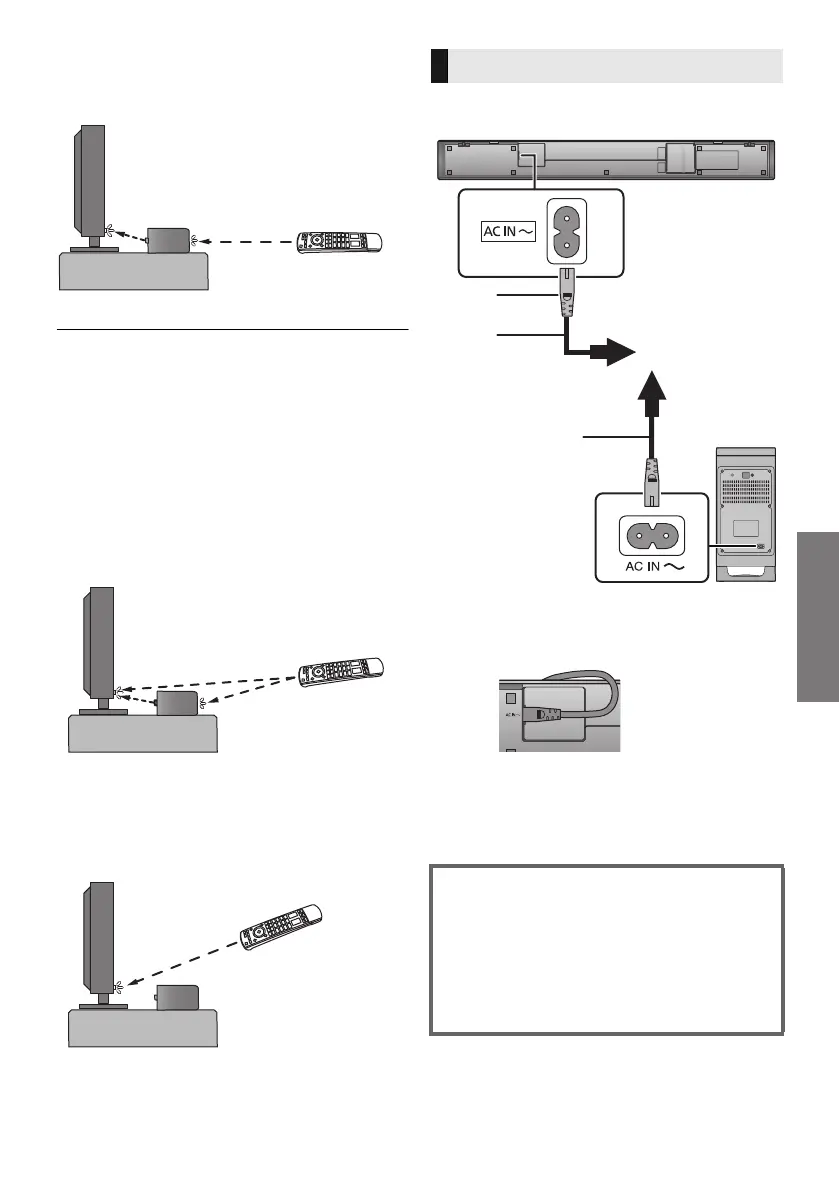11
TQBM0479
3 Aim the TV’s remote control at this
system’s remote control sensor and
operate the TV.
≥ Connect only after all other connections are
completed.
A To a household mains socket
B AC mains lead (supplied)
* Insert the AC mains lead fully into the main unit.
≥ This system consumes a small amount of AC
power ( 32) even when it is turned off. In the
interest of power conservation, if you will not be
using this system for a long time, unplug it from
the household mains socket.
≥ For the location of the TV’s remote control signal sensor,
refer to the operating instructions for the TV.
≥ Select a location that suits the environment.
≥ Make sure to clean the surface, where the adhesive tape is
to be attached.
≥ If you peel off the adhesive tape, the surface may become
damaged and exposed adhesive may remain. Once you
have confirmed the TV is operating correctly, secure it by
attaching the adhesive tape.
≥ When the TV receives signals from both its remote control
and the IR Blaster, their signals may interfere with each
other, making it impossible for you to operate the TV.
Try using the TV’s remote control from a different angle.
If the TV remote control does not work even after you have
adjusted its angle, do not use the IR Blaster. Install the
main unit so that the TV’s remote control signal sensor is
visible from the position where you operate the TV remote
control.
AC mains lead connection
Saving energy
The main unit is designed to conserve its
power consumption and save energy.
≥ The main unit will automatically switch to
standby mode when no signal is input and
no operation is performed for approx. 20
minutes. Refer to page 22, “AUTO OFF” to
turn this function off.
SC-HTB900-EGEBGN-TQBM0479_eng.book 11 ページ 2019年4月16日 火曜日 午後7時58分
