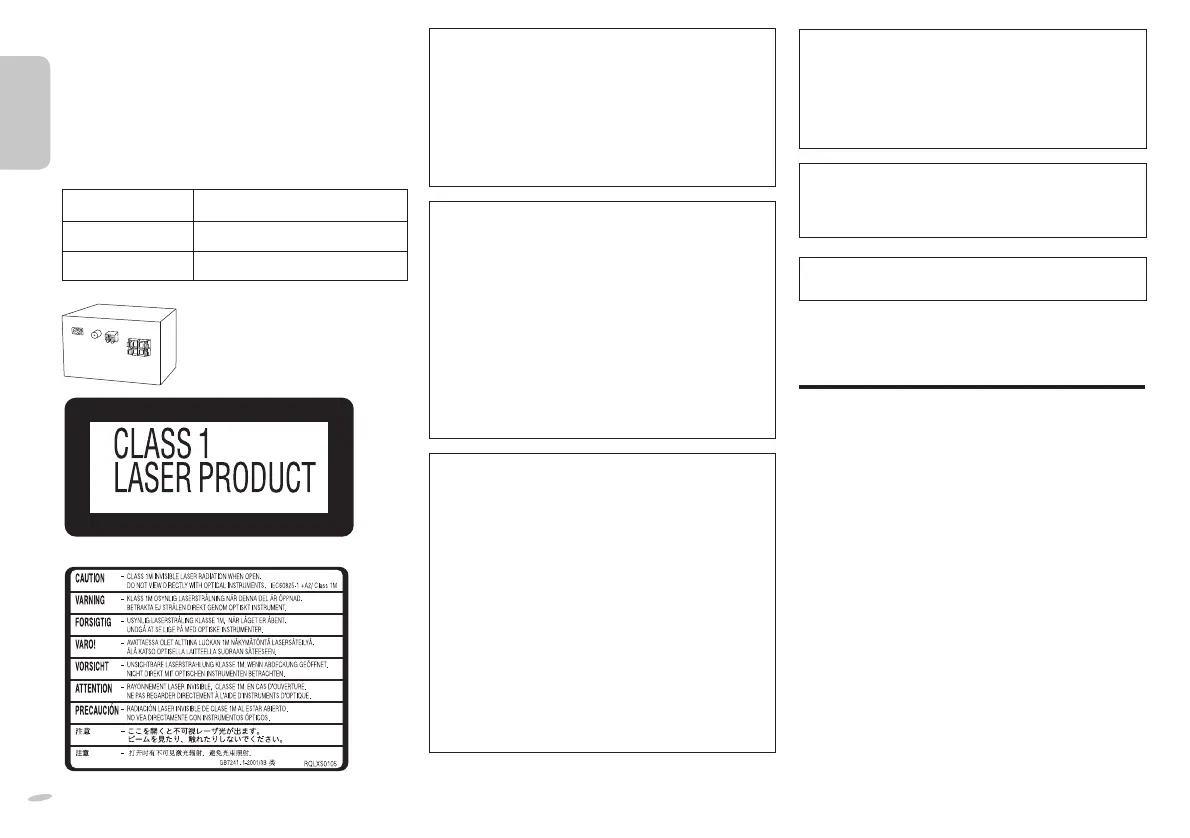RQTX1190
ENGLISHENGLISH
22
For optimum performance and safety, read these
instructions thoroughly before connecting, operating or
adjusting this product.
Operations in these instructions are described
mainly using the remote control, but you can
perform the operations on the main unit if the
controls are the same.
These operating instructions are applicable for the
following system:
System
SC-PM02
Main unit
SA-PM02
Speakers
SB-PM02
CAUTION!
THIS PRODUCT UTILIZES A LASER.
USE OF CONTROLS OR ADJUSTMENTS OR
PERFORMANCE OF PROCEDURES OTHER THAN
THOSE SPECIFIED HEREIN MAY RESULT IN
HAZARDOUS RADIATION EXPOSURE.
DO NOT OPEN COVERS AND DO NOT REPAIR
YOURSELF. REFER SERVICING TO QUALIFIED
PERSONNEL.
WARNING:
TO REDUCE THE RISK OF FIRE, ELECTRIC
SHOCK OR PRODUCT DAMAGE,
• DO NOT EXPOSE THIS APPARATUS TO RAIN,
MOISTURE, DRIPPING OR SPLASHING AND
THAT NO OBJECTS FILLED WITH LIQUIDS,
SUCH AS VASES, SHALL BE PLACED ON THE
APPARATUS.
• USE ONLY THE RECOMMENDED
ACCESSORIES.
• DO NOT REMOVE THE COVER (OR BACK);
THERE ARE NO USER SERVICEABLE PARTS
INSIDE. REFER SERVICING TO QUALIFIED
SERVICE PERSONNEL.
CAUTION!
• DO NOT INSTALL OR PLACE THIS UNIT IN
A BOOKCASE, BUILT-IN CABINET OR IN
ANOTHER CONFINED SPACE. ENSURE THE
UNIT IS WELL VENTILATED. TO PREVENT
RISK OF ELECTRIC SHOCK OR FIRE HAZARD
DUE TO OVERHEATING, ENSURE THAT
CURTAINS AND ANY OTHER MATERIALS DO
NOT OBSTRUCT THE VENTILATION VENTS.
• DO NOT OBSTRUCT THE UNIT’S VENTILATION
OPENINGS WITH NEWSPAPERS,
TABLECLOTHS, CURTAINS, AND SIMILAR
ITEMS.
• DO NOT PLACE SOURCES OF NAKED
FLAMES, SUCH AS LIGHTED CANDLES, ON
THE UNIT.
• DISPOSE OF BATTERIES IN AN
ENVIRONMENTALLY FRIENDLY MANNER.
The socket outlet shall be installed near the equipment
and easily accessible.
The mains plug of the power supply cord shall remain
readily operable.
To completely disconnect this apparatus from the AC
Mains, disconnect the power supply cord plug from AC
receptacle.
This product may receive radio interference caused
by mobile telephones during use. If such interference
is apparent, please increase separation between the
product and the mobile telephone.
THIS UNIT IS INTENDED FOR USE IN MODERATE
CLIMATES.
Inside of product
Contents
Safety precautions .....................................3
Supplied accessories .................................3
Preparing the remote control ....................4
Placement of speakers ...............................4
Making the connections .............................4
Control guide ..............................................5
Discs ............................................................ 6
FM/AM radio ................................................ 7
USB .............................................................. 7
Clock and timers ......................................... 8
Sound adjustment ......................................8
Optional equipments ..................................8
Troubleshooting guide ...............................9
Maintenance ..............................................10
Specifi cations ...........................................10
Back of product
2
PM02EP_EN.indd 2PM02EP_EN.indd 2 6/28/2010 12:22:42 PM6/28/2010 12:22:42 PM