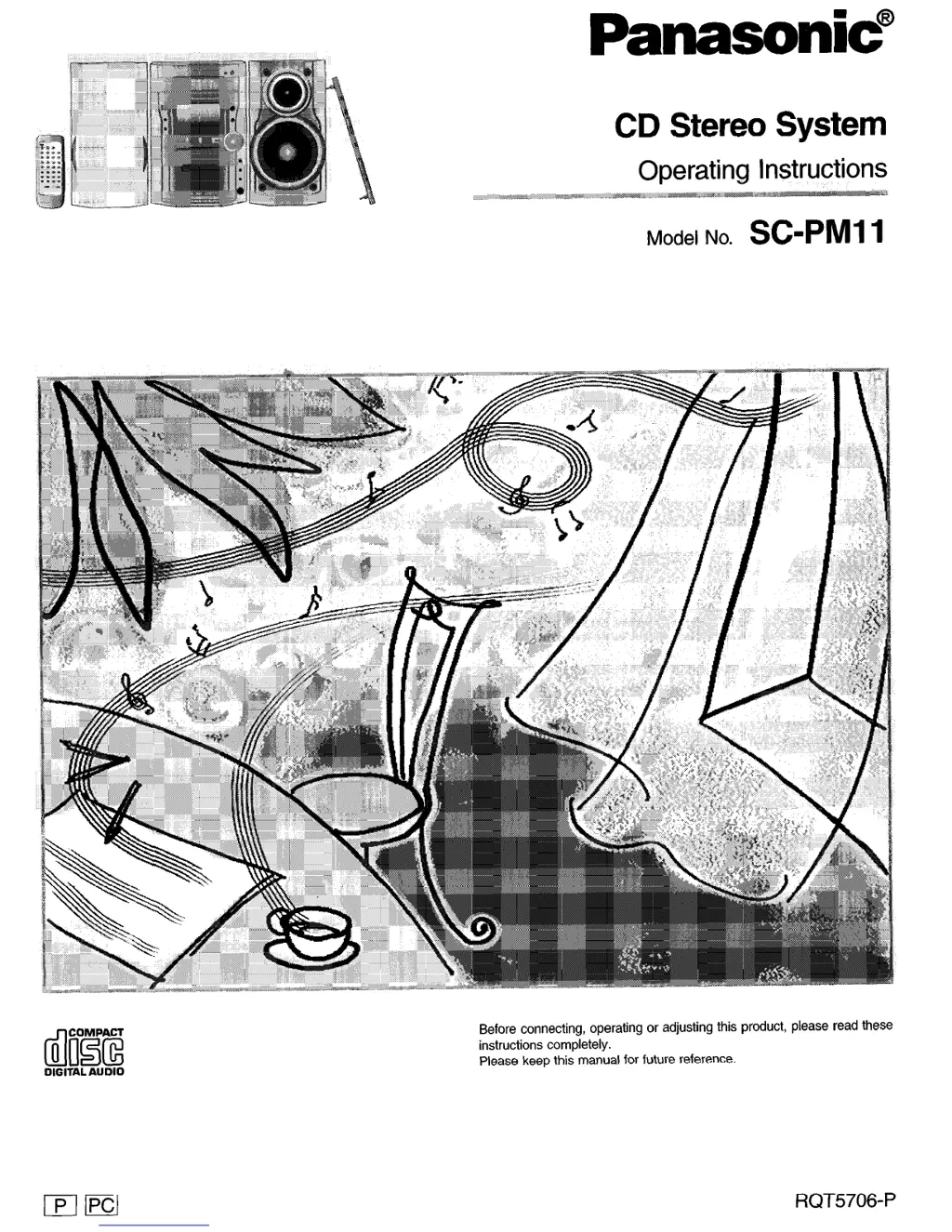Why is the remote control not working on my Panasonic SC-PM11 Stereo System?
- JJennifer MooneyJul 31, 2025
If the remote control for your Panasonic Stereo System isn’t working, check that the batteries are inserted correctly. If they are, the batteries may be worn, replace them.