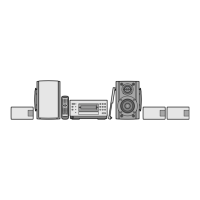Do you have a question about the Panasonic SC-PM03 and is the answer not in the manual?
Covers power source, plug polarization, cord protection, and non-use periods.
Connecting antennas, speakers, and power supply for initial setup.
Identifies and describes the function of all buttons on the main unit.
Method to automatically preset up to 12 stations in FM/AM bands.
Steps for selecting FM/AM, manual tuning, and auto-tuning.
Instructions for inserting a CD and initiating playback from track one.
How to control CD playback: stop, pause, and resume.
Using controls to skip to the next/previous track or search within a track.
Starting playback from a specific track number using numeric input.
Setting repeat modes (single/all tracks) and random playback for CDs.
Programming up to 24 tracks in a desired playback sequence.
Adjusting low and high-frequency sound levels for desired audio.
Setting the start and end times for automatic playback activation.
Choosing the audio source (CD, radio, AUX) and desired playback volume.
How to switch off the play timer function completely.
Setting the system to automatically turn off after a specified duration.
Diagnosing and fixing problems like no sound, reversed channels, or hum.
| Brand | Panasonic |
|---|---|
| Model | SC-PM03 |
| Category | Stereo System |
| Language | English |