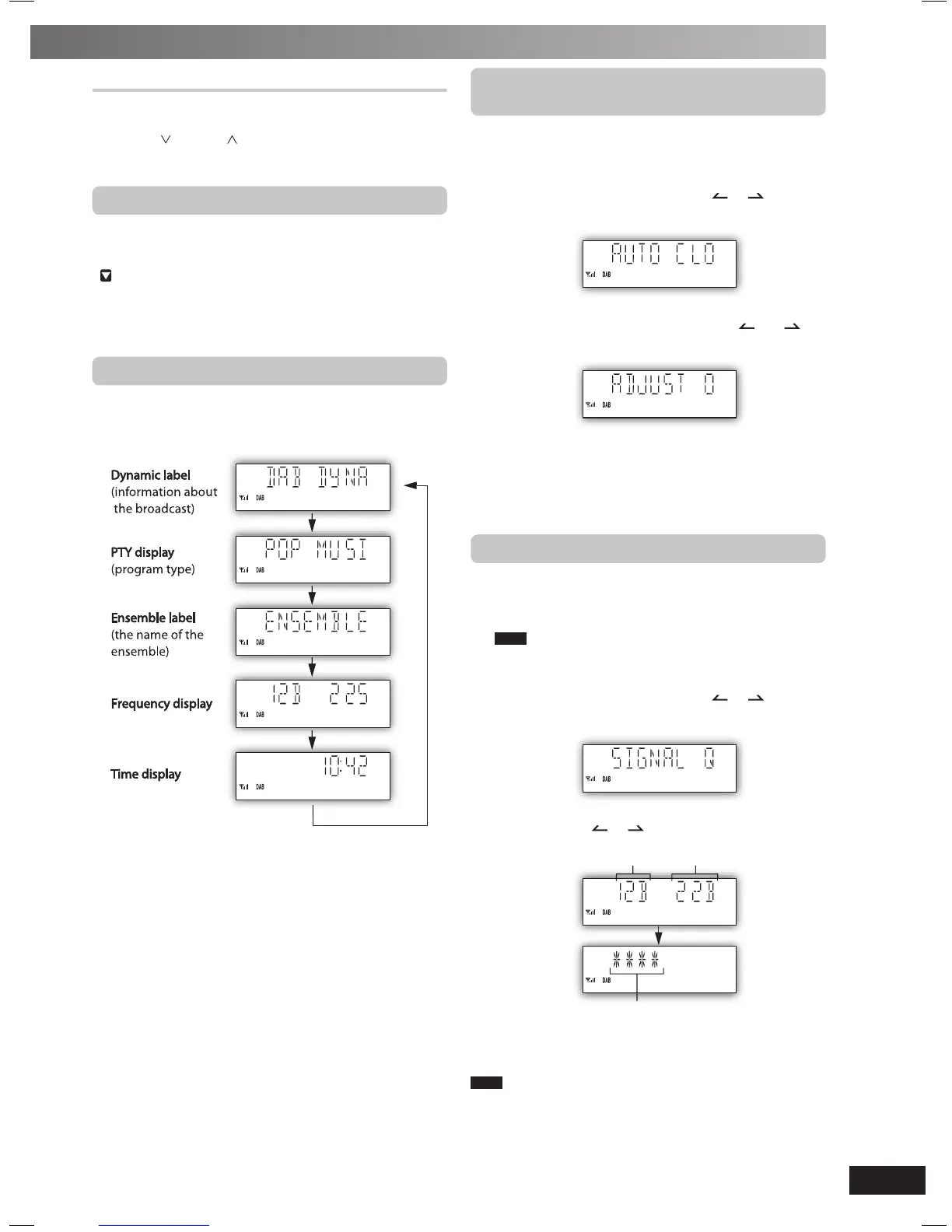RQTV0179
13
Selecting a preset channel
1
Press [PLAY MODE] to select “PRESET TUNE”.
2
Press [ /4] or [ /¢] or numeric buttons to
select a channel.
Listening to the secondary service
Listening to the secondary service
Press the [DAB SECONDARY] to select the secondary
service.
“
” is displayed if there is a secondary service broadcast.
The secondary services are selected each time the button
is pressed. The primary service is returned to after the last
secondary service.
Display
Press [DISPLAY] to select the display.
The information scroll through the display.
Each time you press the button:
Turning automatic clock adjustment
Turning automatic clock adjustment
function on
To adjust the time information during DAB broadcasting and
automatic time adjustment.
1
Press [DAB MENU] to enter menu mode.
2
Within 10 seconds, press [ALBUM or ] to select
“AUTO CLOCK ADJ.” and then press [ENTER].
3
Within 10 seconds, press [ALBUM or ] to
select “ADJUST ON” and then press [ENTER].
Select “ADJUST OFF” to turn the automatic clock adjustment
function off.
To exit
Press [DAB MENU] again.
Checking the DAB signal quality
Checking the DAB signal quality
To improve reception by adjusting the antenna while
monitoring signal quality on the display.
1
Press [DAB MENU] to enter menu mode.
Note
“Scan Failed.” appears if no stations are memorized. If this
occurs, adjust the antenna and try Auto scanning or change
the Auto scan frequency range. (
➡
page 14)
2
Within 10 seconds, press [ALBUM or ] to select
“SIGNAL QUALITY” and then press [ENTER].
3
Press [ALBUM or ] to select the frequency.
Frequency block
Reception quality
0 (poor) − 8 (excellent)
Frequency
To exit
Press [DAB MENU] again.
Note
In order to enjoy the new stations after adjusting the antenna, it is
necessary to perform Auto scanning to update the station memory.
PM45DB_EB_EN.indd 13PM45DB_EB_EN.indd 13 3/6/07 5:51:13 PM3/6/07 5:51:13 PM