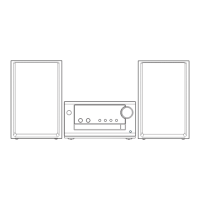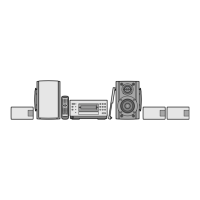RQT8312-B
E EB
Operating Instructions
SD Stereo System
Model No. SC-PM71SD
Dear customer
Thank you for purchasing this product. For optimum performance
and safety, please read these instructions carefully.
Before connecting, operating or adjusting this product, please read
the instructions completely.
Please keep this manual for future reference.
n High speed recording - Performance and
convenience!
⇒ page 24
n
More fun with SD — Connect and expand!
⇒ page 36
n
Never forget a recording again with the
“Record timer”.
⇒ page 33
n
Save your favorite tracks from an external
source to SD!
⇒ page 35
If the display lights up when the unit is turned off,
turn the demo function off. ⇒ page 10
Operations in these instructions are described mainly for the
remote control, but you can do the operations on the main
unit if the controls are the same.
Note
“EB” on the packaging indicates the United Kingdom.
As an ENERGY STAR
®
Participant, Panasonic has
determined that this product
meets the ENERGY STAR
®
guidelines for energy
efficiency.
If you have any questions, contact : 1-800-561-5505
Only for Canada
For SC-PM7190