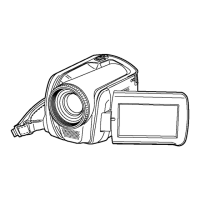40
VQT3E89
Switch the picture quality of the motion pictures to be recorded.
Select the menu. (l 23)
≥ SD cards are only mentioned with their main memory size. The stated times are the
approximate recordable times for continuous recording.
A Favors image quality
B Favors recording time
≥ If recording for long periods, prepare batteries for 3 or 4 times the period you wish to record
for. (l 16)
≥ The given recording times are standard recordable times for continuous recording.
≥ If a recording with a lot movements is recorded, the recording time is reduced.
≥ The recordable time may be reduced if recording of short scene is repeated.
≥ Remaining time left for recording may increase after changing the mode or restarting the
unit by turning it off and on.
≥ Use time in the row of 4 GB in above table as a guideline for the time that can be copied
onto one DVD disc (4.7 GB).
≥ Recordable time using the battery (l 16)
≥ When the unit is moved a lot or moved quickly, or when a fast-moving subject is recorded
(particularly when recording in LP mode), mosaic-type noise may appear at playback.
Recording modes/approximate recordable time
[RECORD SETUP] # [REC MODE] # desired setting
Recording mode XP SP LP
SD card
4GB 50 min 1h40min 3h20min
8GB 1h45min 3h30min 7h
16 GB 3h30min 7h 14h
32 GB 7h30min 15h 30h
48 GB 11h 22h10min 44h50min
64 GB 15h 30h 60h30min
HDD
80 GB 18h30min 37h 74h30min
SDRS71&H101GN-VQT3E89_mst.book 40 ページ 2010年12月2日 木曜日 午後3時35分

