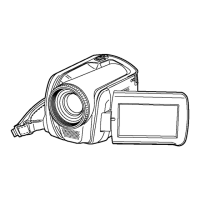62
VQT3E89
A single frame from the recorded motion
picture can be saved as a still picture.
Picture size of the still picture to be recorded
is (640k360) or (640k480).
1 Pause at the scene you want to
save as a still picture during
playback.
≥ It is convenient to use slow-motion
playback and frame-by-frame playback.
2 Press the button.
≥ Date the motion picture was recorded will
be registered as date of the still picture.
≥ Still pictures will be saved with the aspect
ratio of the motion picture. (l 52)
≥ Quality will be different from the normal
still picture.
One-scene images will be displayed as
thumbnails under the set search conditions.
It is possible to playback the scene from any
desired point.
≥ Move the zoom lever to side and
change over the thumbnail display to Time
frame index. (l 60)
1 Use the joystick to select
search conditions, then press
the centre of the joystick.
A Set time selection
B Scene selection
≥ Next (previous) scene can be displayed by
selecting / .
2 Choose the desired search
item in units of [3 SECONDS],
[6 SECONDS], [12 SECONDS]
or [MINUTES].
Creating still picture from
motion picture
Time frame index
SDRS71&H101GN-VQT3E89_mst.book 62 ページ 2010年12月2日 木曜日 午後3時35分

