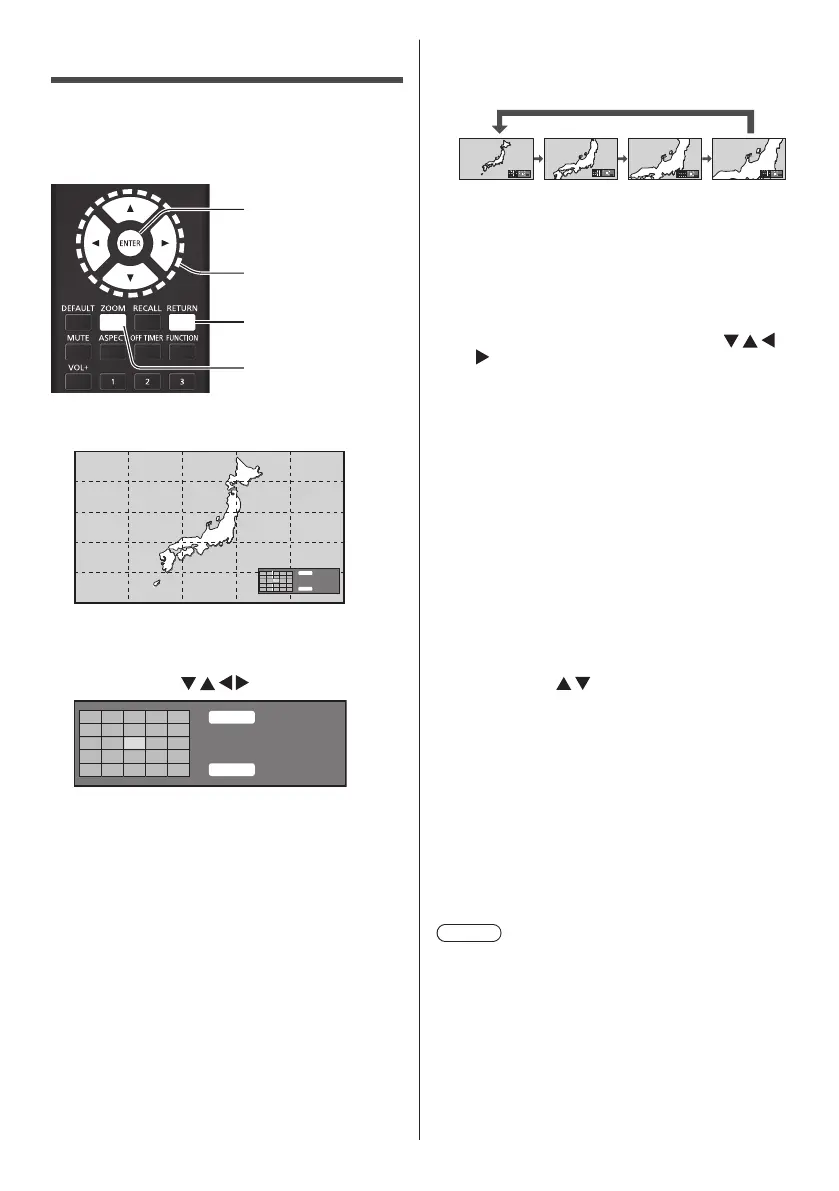35
English
Digital ZOOM
Select the screen areas (25 areas) to zoom in, and
zoom in the selected image areas ×2, ×3 or ×4.
(Operate using the remote control. The buttons on the
unit cannot be used for some operations.)
Enter
Select
Exit
Digital Zoom
1
Set the digital zoom mode.
Press <ZOOM>.
×1
Exit
RETURN
ENTER
The screen aspect is set to [16:9], and the digital
zoom operation guide is displayed.
2
Select the image areas to zoom in.
Select pressing .
×1
Exit
RETURN
ENTER
Digital Zoom operation guide
3
Switch the zoom ratio for the screen
areas.
Switches every time <ENTER> is pressed.
×1 ×2 ×3 ×4
×1
Exit
×2
Exit
×3
Exit
×4
Exit
●
If no operation is performed for the period set for
[Menu display duration] (see page 67)(5‒180
seconds) when the zoom ratio for the screen is
“×1”, the unit exits the zoom mode.
●
If no operation is performed for approx. 3 seconds
when the zoom ratio for the screen is “×2”,
“×3” or “×4”, the digital zoom operation guide
display disappears. Pressing any of the
buttons displays the guide again.
4
Exit the digital zoom mode.
Press <RETURN> to exit the mode.
The screen returns to the previous state just before
entering the digital zoom mode, and the digital zoom
operation guide display disappears.
●
Press any of the following buttons to exit the
mode. Then, the operation of the pressed button
is performed.
Remote Control:
<AUTO SETUP> <POSITION> <PICTURE>
<INPUT> <SETUP> <SOUND>
<DEFAULT> <RECALL> <MUTE>
<ASPECT> <OFF TIMER> <FUNCTION>
<VOL +> <VOL -><1>‒<6>
Unit:
<INPUT (Unit)> <MENU (Unit)> <+ (Unit)>
<- (Unit)>
<ENTER (Unit)>
●
When the screen saver timer starts up, the digital
zoom mode finishes.
●
When the power is turned OFF, a force-quit is
performed.
•
When the power is turned OFF by pressing the
<Standby (ON/OFF) button>.
•
When the display is turned OFF at the <Main
Power On / Off button>
•
When the power is turned OFF by the off-timer
•
When the power is turned OFF by [No signal
power off] or “Power management”.
Note
●
In the following cases, the digital zoom mode is not
available.
•
When [Multi display setting] is [On]
•
When the screen saver is in operation
•
When USB input or MEMORY VIEWER input is
selected.
●
The zoomed image is rougher than the original
image.
●
For multi display use, use the functions in [Multi
display settings]. (see page 57)
