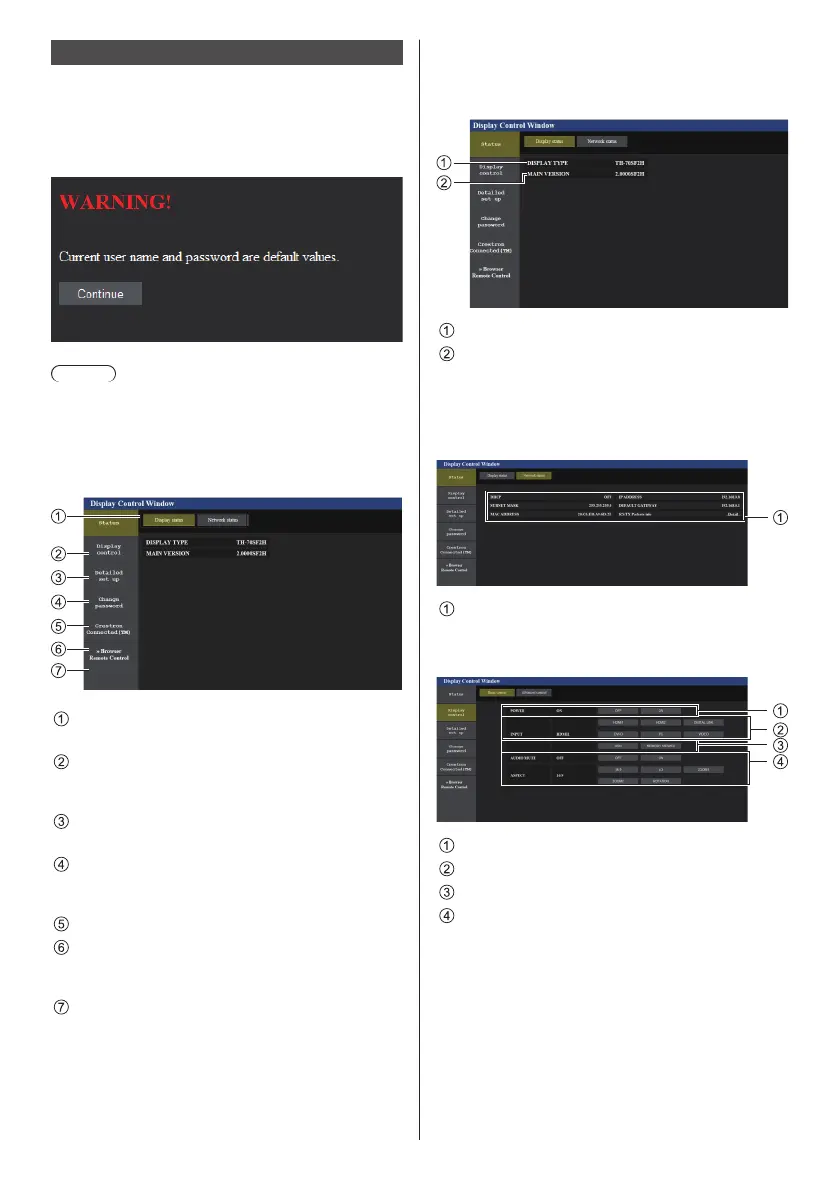88
English
Operating with Web Browser
■ WARNING display page
The following warning page is displayed when you log in
with the factory default user name and password. Click
the [Continue] button to display the [Display Control
Window] page.
Note
●
It is recommended to change password on the
[Change password] page.
●
Depending on the browser, displayed operations may
change.
■ Description of each section
Page tab
Click these to switch pages.
[Status]
Click this item, and the status of the Display is
displayed.
[Display control]
Click this item to display the Display control page.
[Detailed set up]
Click this item to display the advanced settings
page.
[Change password]
[Crestron Connected™]
Click this item to display the Crestron Connected™
operation page.
[Browser Remote Control]
Click this item to display the Browser Remote
Control on the WEB browser, which is the same as
the supplied remote control.
Display status page
Click [Status]→[Display status].
This page displays the Display statuses established for
the items shown below.
Displays the type of Display.
Displays the firmware version of the display.
Network status page
Click [Status]→[Network Status].
Displays the current configuration information of the
network.
Displays the configuration details of wired LAN.
Basic control page
Click [Display control]→[Basic control].
Power On/Off control
Use these to select the input signals
AUDIO mute
Switches aspect mode
