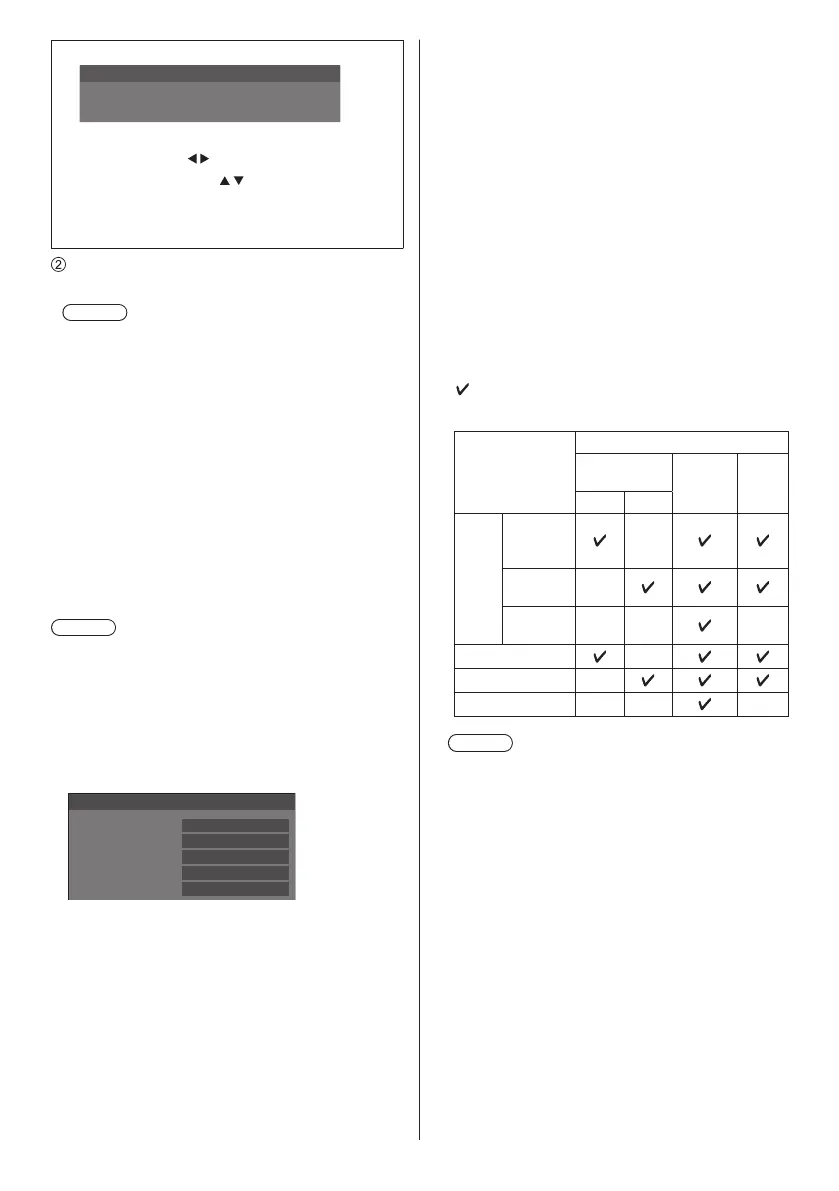61
English
Entering numbers
I
192.168.000.008
IP address
1. Select the address and press <ENTER>.
2. Select digits with
.
3. Change numbers with
.
4. Press <ENTER>.
You can cancel the change by pressing
<RETURN>.
Select [Save] and press <ENTER>.
Save the current network Setup.
Note
●
To use a DHCP server, make sure the DHCP
server is started.
●
Contact your network administrator for details on
[IP address], [Subnet mask] and [Gateway].
●
Shipping condition
[DHCP]: Off
[IP address]: 192.168.0.8
[Subnet mask]: 255.255.255.0
[Gateway]: 192.168.0.1
[Port]
Set the port number used for command control.
Select [Port] and press <ENTER> to set the number.
●
Theavailablesettingrangeis1024‒65535.
●
Entering numbers (see page 61)
Note
●
When the PJLink protocol is used, the port setting is
not necessary.
[MAC address]
Displays the MAC address of this unit.
■ [Network status]
Checks the current Network settings status.
192. 168. 0. 1
255. 255. 255. 0
192. 168. 0. 8
12:34:56:78:9A:BC
Network status
DHCP
IP address
Subnet mask
Gateway
MAC address
Off
■ [DIGITAL LINK mode]
Switches communication method of DIGITAL LINK
terminal.
[Auto]:
Communication method is selected automatically.
HDMI, LAN, serial communication are possible.
Ethernet connection is possible.
[DIGITAL LINK]:
HDMI, LAN, serial communication are possible via a
twisted pair cable transmitter.
[Ethernet]:
LAN communication is possible via the LAN terminal
of the display.
[Long reach]:
Communication method is fixed to Long reach.
Modes allowing communication
:
Valid
― : Invalid
Settings
Communication validity
Picture
transmission
Ethernet
RS-
232C
100 m 150 m
Auto
For
DIGITAL
LINK
―
For Long
reach
―
For
Ethernet
― ―
―
DIGITAL LINK
―
Long reach ―
Ethernet ― ― ―
Note
●
When connected with the [Long reach]
communication method, the maximum
transmission distance is 150 m. In this case, this
unit can receive the signals of up to 1080/60p
(148.5 MHz).
●
If the communication method of the twisted
pair cable transmitter is set to [Long reach], set
[DIGITAL LINK mode] to [Auto]. Then, connection
is enabled with the [Long reach] communication
method.
When connecting with the separately sold DIGITAL
LINK Switcher (ET-YFB200G) with the [Long
reach] communication method, set [DIGITAL LINK
mode] to [Long reach].
●
Even if [DIGITAL LINK mode] is set to [Long
reach], when the twisted pair cable transmitter
does not support the communication method of
[Long reach], it will not be connected properly.
