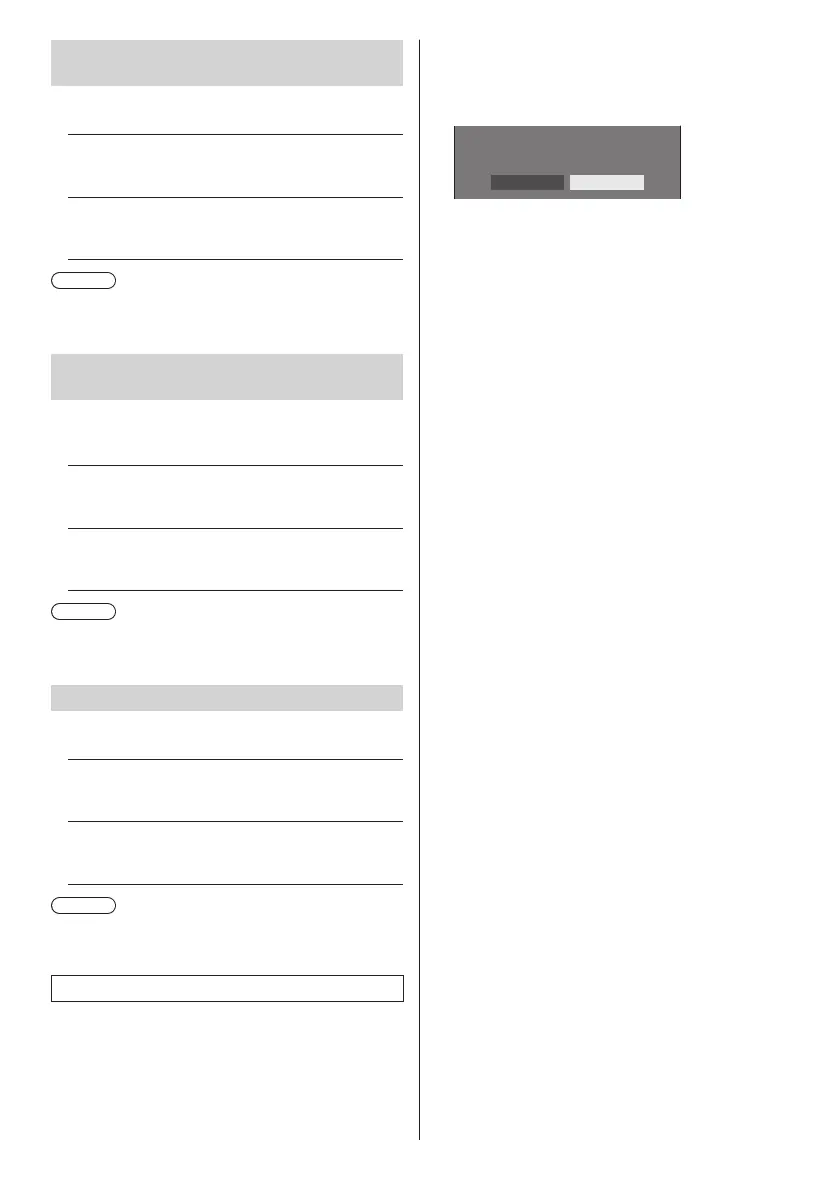77
English
Power on message(No activity power
off)
Sets to show/hide [No activity power off] precautions
when the power is turned on.
[On]:
The warning precautions are shown when the
power is turned on.
[Off]:
The warning precautions are not shown when the
power is turned on.
Note
●
This setting is enabled only when [No activity power
off] is [Enable] (see page 56).
Power on message(Power
management)
Sets to show/hide an information message that tells
the power has been turned off by “Power management”
function when the power is turned on.
[On]:
The information is shown when the power is turned
on.
[Off]:
The information is not shown when the power is
turned on.
Note
●
This setting is enabled only when “Power
management” function is [On] (see page 51).
POWER button lock
Sets the lock setting for the display <Main Power On /
Off button>.
[On]:
<Main Power On / Off button> operation is
disabled.
[Off]:
<Main Power On / Off button> operation is
enabled.
Note
●
This function is only for TH-80SF2HU and
TH-70SF2HU.
Initialization
When both main unit buttons and remote control buttons
are disabled due to the [Button lock], [Controller user
level] and [Controller ID function] settings, set all the
values [Off] so that all the buttons are enabled again.
Press <- (Unit)> together with <RETURN>
and hold for more than 5 seconds.
[Shipping] is displayed and the lock is released when
it disappears.
Shipping
YES NO
●
Settings for [Button lock], [Controller user level]
and [Controller ID function] will be back to [Off].
