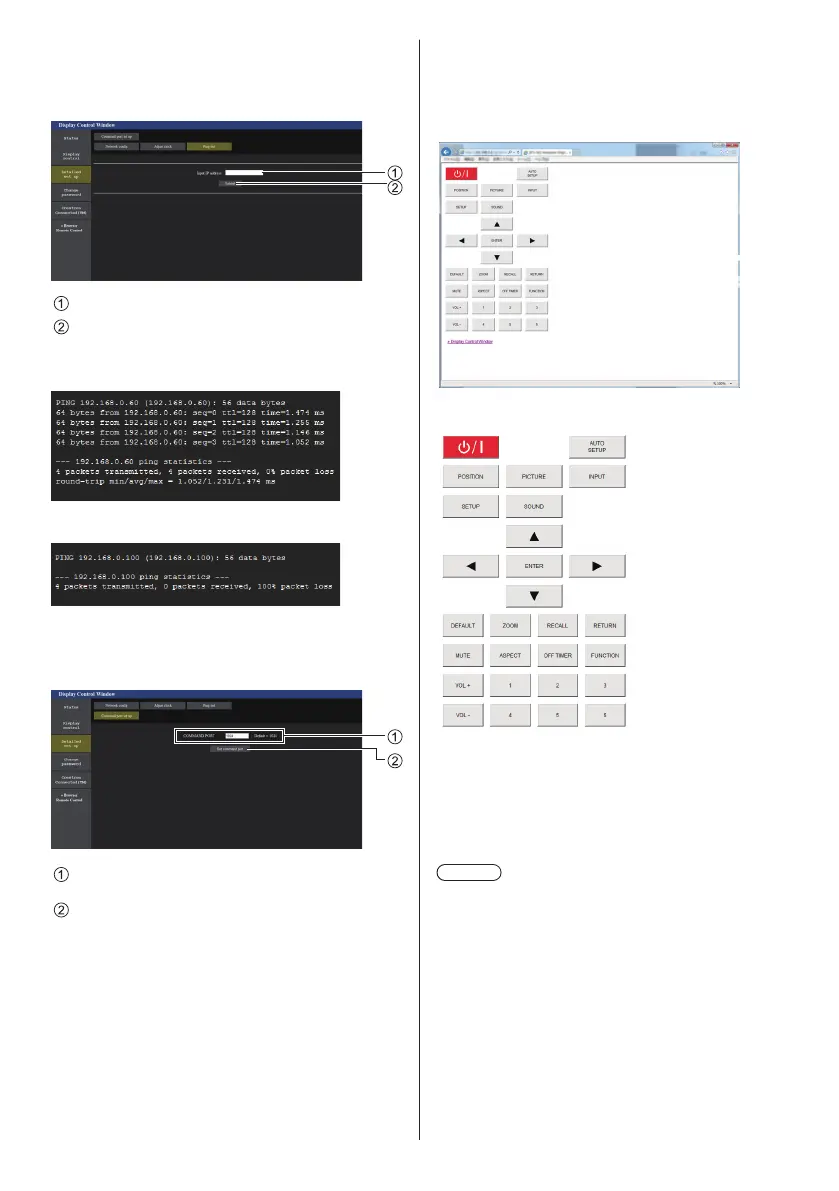92
English
Ping test page
This page makes it possible to check whether the
network is connected to the DNS server, etc.
Click [Detailed set up]→[Ping test].
Enter the IP address of the server to be tested.
Button for conducting the test
Display which appears when the connection was
successful.
Display which appears when the connection failed.
Command port set up page
Set the port number to be used with command control.
Click [Detailed set up]→[Command port set up].
Input the port number to be used with command
control.
Setting update button.
[Browser Remote Control]
It is possible to operate the display with the operation
buttons displayed on the WEB browser.
Click [Browser Remote Control].
The [Browser Remote Control] screen is displayed.
Browser Remote Control
The Browser Remote Control can be operated in the
same way as the supplied remote control.
For allocation / function of each button, see page 29.
To finish the Browser Remote Control, click [Display
Control Window] or exit the browser.
Note
●
To use this function, set [Network control] to [On].
(see page 60)
●
The Browser Remote Control can also be displayed
by entering “http://xxx.xxx.xxx.xxx/remote/” in the
WEB browser URL entry field.
•
xxx.xxx.xxx.xxx is the IP address set for this
display.
●
The button long press operation is invalid.
●
[Options] menu (see page 68) cannot be displayed.
●
The restriction for the remote control button operation
set for [Options] - [Controller user level] (see page 74)
does not apply.
