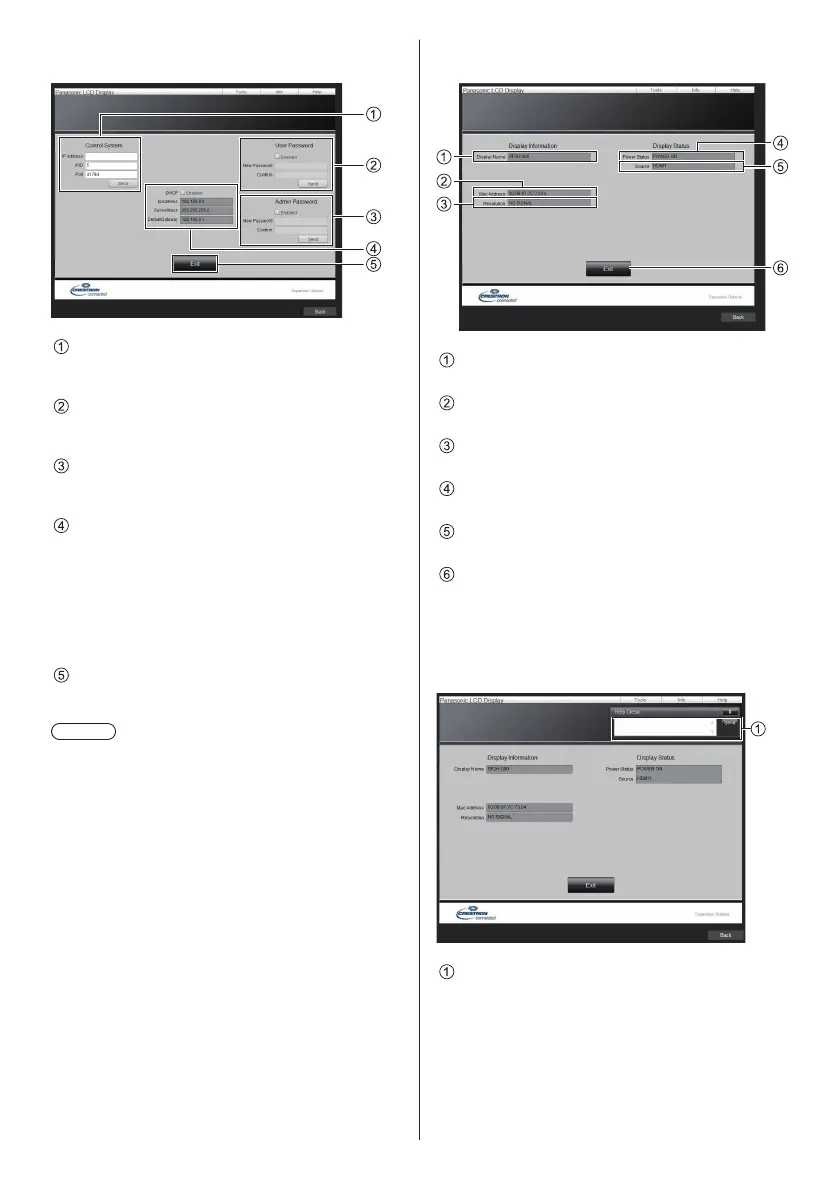94
English
●
[Tools] page
Click [Tools] on the operation page.
[Control System]
Sets the information required for the communication
with the controller that is connected to the Display.
[User Password]
Sets the password for the user rights in the
operation page of “Crestron Connected™”.
[Admin Password]
Sets the password for the administrator rights in the
operation page of “Crestron Connected™”.
[Network Status]
Displays the setting of wired LAN.
•
[DHCP]
•
[IpAddress]
•
[SubnetMask]
•
[DefaultGateway]
Displays the value in the current setting.
[Exit]
Returns to the operation page.
Note
●
When you monitor or control the Display using
“Crestron Connected™”, set [Crestron Connected™]
to [On] in the [Network settings] menu.
●
[Info] page
Click [Info] on the operation page.
[Display Name]
Displays the name of the Display.
[Mac Address]
Displays the MAC address.
[Resolution]
Displays the resolution of the Display.
[Power Status]
Displays the status of the power.
[Source]
Displays the selected video input.
[Exit]
Returns to the operation page.
●
[Help] page
Click [Help] on the operation page.
The [Help Desk] screen is displayed.
[Help Desk]
Sends or receives messages to the administrator
who uses “Crestron Connected™”.
