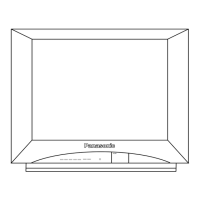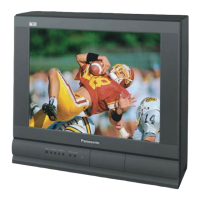Watching TV
For best picture
Pro settings
Adjust the picture mode in more detail.
Set , _::_:: to Custom/Cinema first.
I MENU] '_ > >
Panel brightness
(Low/Mid/High)
Selects different levels of overall panel brightness.
AGC
(0-15)
Automatic Gamma Control. Increases automatically the brightness of a dark
signal.
Black extension
(0-15)
Adjust the gradations in dark shades of the image.
Color gamut
(Normal/Native)
Each color space is a matrix composed of red, green & blue colors. Select your
preference.
W/B detail adjustment
W/B high R, G, B (+/-50)
Adjusts the white balance for light red/green/blue areas.
W/B low R, G, B (+/-50)
Adjusts the white balance for dark red/green/blue areas.
More detail adjustment
Adjusts more detailed White Balance items.
37 (0600202)

